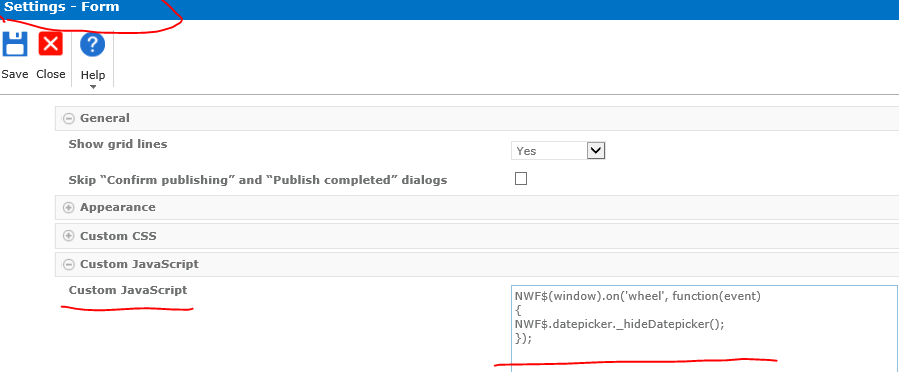Issue
When selecting a date from the Date Time control on a Classic Form in O365 and the mouse wheel is scrolled without choosing a date the date time picker popup will detach from the control and move up and down the screen as the user is scrolling
Resolution
This is a known issue of JQuery UI which is used in Nintex Forms for displaying the calendar control.
The workaround for this issue is to hide the date picker popup on scrolling by adding the below custom JavaScript in the Form Settings.
The workaround for this issue is to hide the date picker popup on scrolling by adding the below custom JavaScript in the Form Settings.
NWF$(window).on('wheel', function(event) { NWF$.datepicker._hideDatepicker(); });