Issue
A Nintex list form fails to open when clicking the '+New Item' link in the Classic SharePoint experience in SharePoint 2019.
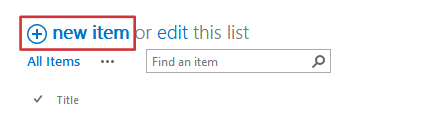
Error Code
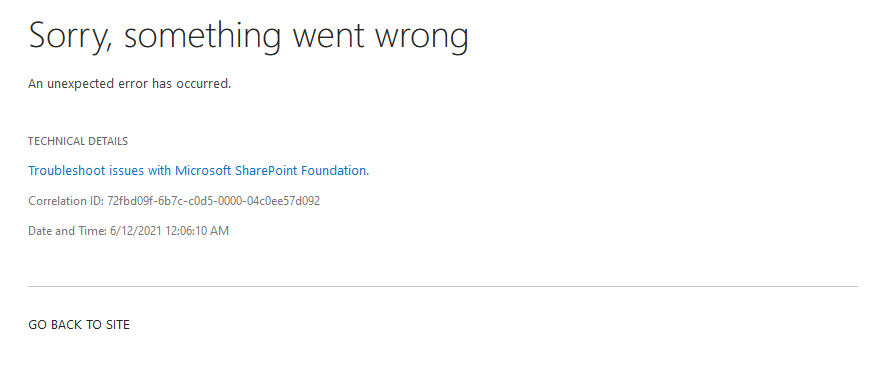
ULS logs may show the following messages:
Failed to initialize list: '{XXXXXXXX-XXXX-XXXX-XXXX-XXXXXXXXXXXX}'
List does not exist. The page you selected contains a list that does not exist. It may have been deleted by another user.
Application error when access /_layouts/15/NintexForms/Modern/NewForm.aspx, Error=Object reference not set to an instance of an object
Resolution
Update to Nintex for SharePoint 2019 version 5.2.2.10 or later.
Additional Information
Opening a Nintex Form from the '+New Item' link was passing a null value for the List ID. If a Change Content Type control was on the form, the control would cause the form to fail to render. Removing the Change Content Type control also inherently resolves the issue.



