Topic
If you are experiencing an issue where the Bot can target your application but when the application shows a pop-up box, it may be using a Microsoft pop-up.
If this happens, you may receive this message: ‘Nintex Bot was not able to retrieve your target from Nintex RPA Chromium Extension. Please try again.’
If you try the UIA Targeting Override, the action may work but if you close the Bot and open it to run the botflow again, the target will fail with the same message as above.
Instructions
To resolve this, please follow these steps:
-Target the regular web page, it may be a good idea to target whatever you targeted that brings up the Microsoft pop-up.
-Close the window where you select the action you want to use.
-Pull up the Microsoft pop-up.
-Go back to the Bot and click on the 2 arrows to the right of the targeter to bring up the last target you captured from the web page
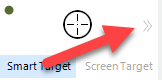
-Choose a Send action to send a tab and an enter keystroke. You may have to adjust how many tabs you need or you may not need one at all if the button you need to click is highlighted already.
If you try the above and you are still having trouble, please reach out to Support@nintex.com and and mention what troubleshooting steps you have tried already. We will start troubleshooting right away.
Additional Information
Related issue:
UIA Targeting Info and Ribbons
This is a short video showing the Process:



