Issue
While importing data manually by clicking Data, Open Data in the toolbar at the top of the bot or by using an Open Data action, an error is displayed regarding an open and available connection or stating it is Null or Closed. This could be the result of one of two scenarios:
- An older version of Microsoft Access Database Engine, 2010 is installed.
- The 64-bit version of Microsoft Access Database Engine 2016 is installed.
Error Code
Try this for any error that mentions a connection such as the two displayed below.
Update Error Row XXX Error
Update Error Row XXX Error - System.InvalidOperationException:ExecuteNonQuery requires an open and available Connection. The connection's current state is closed.
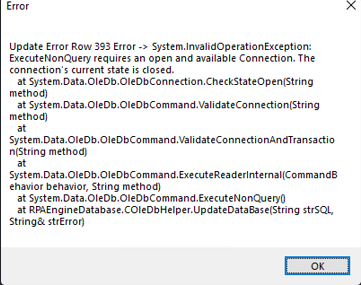
OleDbConnection is Null or Closed
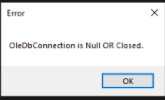
Nintex Foxtrot RPA (versions 15.1.12 and below) or Nintex RPA LE (versions 16.0.4 and above) are 32-bit applications that use a helper app called Foxtrot64 to interact with 64-bit systems. The 32-bit version of the Microsoft Access database engine 2016 is needed to work with Foxtrot64. When upgrading Foxtrot to newer versions, MS Access Database Engine 2010 or MS Access Database Engine 2016, 64-bit version will need to be uninstalled first. The installer will not uninstall any version of MS Access Database Engine, but it will automatically install the 32-bit version of MS Access Database Engine 2016 when another version is not already installed.
Please note: If you are running version 15.1.2 or below, you can use Access Database Engine 2010, but after 15.1.2, you will receive an error if you are running 2010 or any version of Access DB Engine that is not 32 bit.
Resolution
- Go to Programs and Features and look to see what version of Microsoft Access Redistributable is installed.
- RPA LE version 15.1.4 and above require version 2016, 32 bit. If this is already installed, it may have become corrupt, try running a repair.
- If MS Access Database Engine 2010 or MS Access Database Engine 2016, 64 bit is installed, uninstall it and install MS Access Redistributable 2016, 32 bit. The latest version will not install over an existing older version, so it must be uninstalled first.
- If you are running a 64 bit version of Microsoft Office, the /Quiet command noted in the Community Post link below, under Related Links, will need to be used to install the 32 bit version of MS Access Database Engine, 2016.
Additional Information
The RPA Development Team also recommends that you upgrade your version of RPA to version 17.15 of the bot and 2.14 of RPA Central. If you are using Nintex Foxtrot RPA version 15.1.12 or below and cannot upgrade to RPA LE due to your license, please upgrade to version 15.1.13 which is the latest version of Foxtrot. These version contain fixes for maintaining a persistent connection to the .accdb file that fixes connection issues to the database. Especially when the database is located over the network and can cause errors such as this.
Related Links
In the Community Post link below, you may read the entire post, but please focus on the last post from EHerrera, RPA Development Team Manager. (7th reply)
- Community Post - Import-Data-from-Excel-Issue
- Access-Database-Error
- RPA-has-detected-an-issue-that-is-preventing-Excel-Support



