Topic
Foxtrot uses MS Access to store your data while working with it. Even if your data is saved as an Excel worksheet. If you receive the Database engine not found error, install Microsoft Access Database Engine 2010 Redistributable.
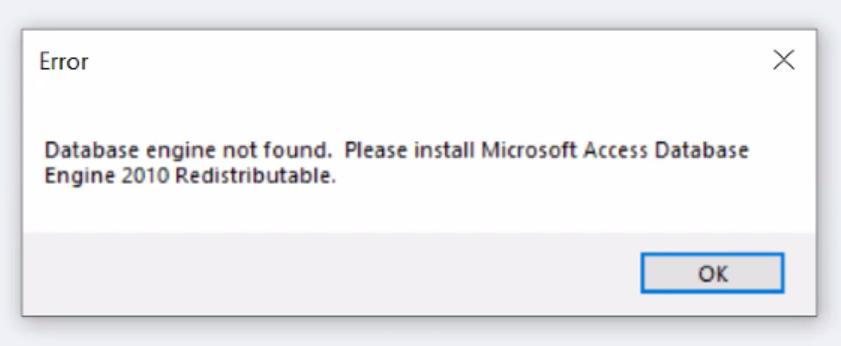
Instructions
What version of Foxtrot is currently installed on the machine?
What version of Access is installed?
If it was running before and is not now, was Foxtrot or Access upgraded recently?
- If you have Foxtrot 15.1.2 or below and Access 2010 is installed, repair Access through Programs and Features.
- If Access is not installed, repair Foxtrot. This will install the required Access database engine.
- If you have Foxtrot 15.1.4 + or Access 2016, you will need to upgrade to the latest version of v15. Link to 15.1.10 below.
Additional Information
Foxtrot RPA 15.1.2 and earlier versions ran using Access 2010. Foxtrot creates an Access output file to use while running botflow. When Microsoft introduced Access 2016, it was not compatible with Foxtrot RPA. We made changes in versions 15.1.4 and 15.1.7 to work with Access 2016, but both of these versions have defects that will not be resolved by Dev Team. The suggestion is to upgrade to version 15.1.10, which has resolutions for the Access compatibility issue and other defects.


