**Updated 7/24/2024 - This issue is fixed in v23.11.2.1 and included in v23.11.2.5. The fix is in the robot, a parameter called PasswordEncryptionForSearchCredentialsByName should be present in it's config and set to True.
If you cannot upgrade at the moment, please use the steps below in the "instructions" section as a work around.
During wizard runtime, a customer observes that the Robot is entering random characters or pressing random keystrokes. They have verified they have the correct Language and Input settings, and have updated their CV just in case, but still receive this issue.
This can be caused by an expired Session/Crypto Key the robot uses to pull and decrypt the Password from the DB.
When a Robot retrieves credentials during runtime, when the CV command is encountered, it initiates an flow (similar to the one use for connection). If this flow fails, the effect is similar to that of a disconnection (and can be caused by such one) - this corrupts the session key and it retrieves a password with a failed decryption.
This is the reason why you still see the robot trying to enter it - the robot puts in the test characters to detect the password field, verifies it is a password one, but then inputs the “faulty” password it has gotten from the decryption, resulting in either random characters, spaces or symbols (this can be seen from the logs by the numerous language errors, as those symbols are not part of the keyboard input ).
In the Player logs, errors like the below can be seen:
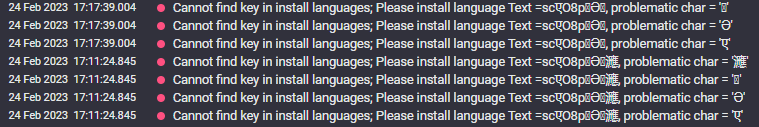
And on the server-side counterpart and sometimes even in the Player logs (depending on when the failure occurred) you will see authentication errors and errors from the Vault Service:
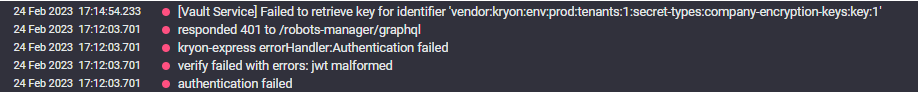
Instructions
To resolve this issue, the robot has to renew it’s session key, which currently can be done by either:
- Re-starting the Robot Application
- Re-starting the Robot Machine
NOTE: This is a temporary solution and may need to be re-applied, as robot disconnections that do not cause the robot to re-login, or network glitches will corrupt the session key again.
Cause: Expiring session key.
**Please, reach to support@nintex.com if you are experiencing this issue in v23.11.2.1 or above or if the work around for an earlier version does not work.



