Topic
Some tenant sites may encounter the below error while running the Linked documents and Web links report. It can happen due to the sites having a large volume of process and document data, and the visual in-app reports are not meant to be used for such large datasets.
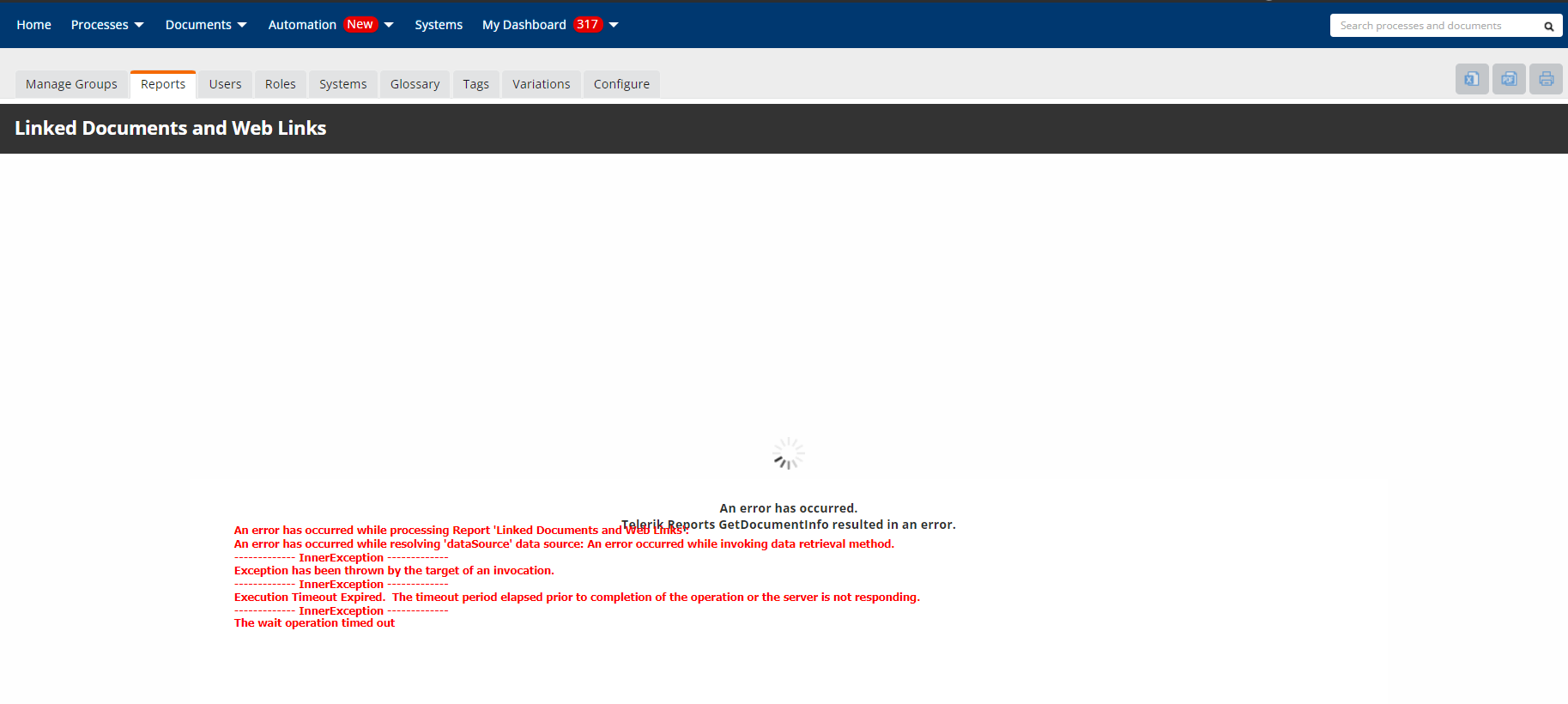
Instructions
- To resolve the issue, the Promaster(s) of the affected sites need to run the below Endpoint URL to directly download the CSV report:
https://au.promapp.com/<tenantname>/exports/api/v1/reports/LinkedDocumentsAndWebLinks/csv- In the URL snippet above, replace
<tenantname>with your Process Manager tenant name. You may also have to replace the au with your regional domain.
- In the URL snippet above, replace



