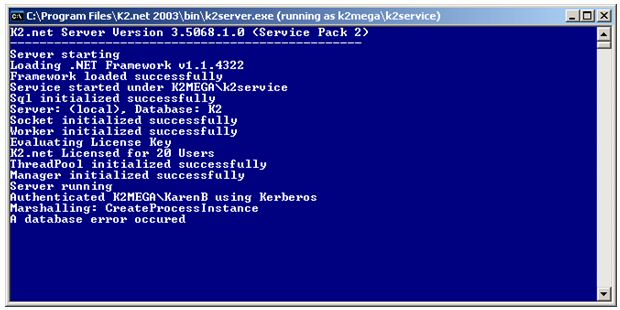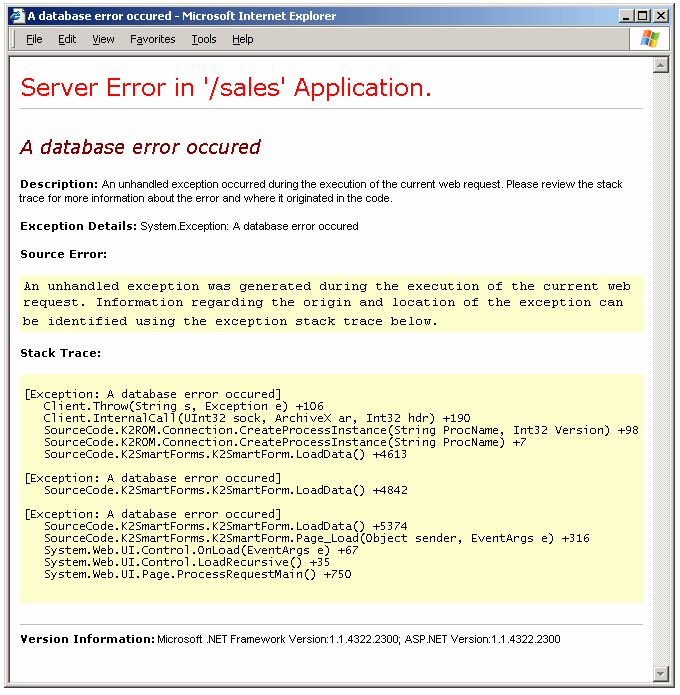File access causes 'A database error occurred'
KB000119
PRODUCT“A database error occurred” exception/message can be caused by insufficient file system access rights for the user context that the K2.net 2003 Server runs as.
Symptoms:
| |||
| Solution: | |||
| Provide the K2.net® 2003 Service user write access to the folders where K2.net 2003 was installed. The default installation directory is: "C:Program FilesK2.net 2003Bin" | |||
| Additional Information: | |||
| A possible exception stack trace: | |||
| System.Exception: A database error occured at Client.Throw(String s, Exception e) at Client.InternalCall(UInt32 sock, ArchiveX ar, Int32 hdr) at SourceCode.K2ROM.Connection.CreateProcessInstance(String ProcName, Int32 Version) at SourceCode.K2ROM.Connection.CreateProcessInstance(String ProcName) | |||
| Shown below is the error while K2.net 2003 Server is running in console mode. | |||
| |||
| | |||
| The following browser error may also result: | |||
| |||
| <customErrors defaultRedirect="Error_Page.htm" mode="Off"/> | |||
| | |||