Mobile styling showing after opened on Desktop
KBS100271
PRODUCTIssue
When a form is opened on a mobile device (not in the K2 Workspace or K2 Mobile apps), the mobile styling can become cached. Opening the same form on a desktop device will then continue to show the styling as if still on a mobile device.
Symptoms
This can be confirmed in both appearance as well as in the browser console by hitting 'F12.' An IIS reset will temporarily resolve the issue, but will continue to occur after the forms are opened on a mobile device again.
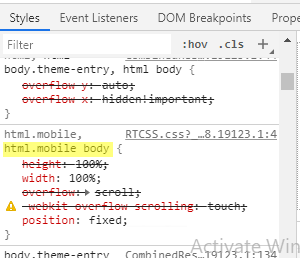
Resolution
In both the SmartForms Runtime and SmartForms Designer web.config files, you will notice the following line:
<add name="RT profile" duration="3600" varyByParam="_ID;_NAME;_MODE;_STATE;_THEME;_OVERFLOWY;__CALLBACKID;_DEBUG;_RENDERWORKFLOWSTRIP;_DRAFTID;_NAVIGATEDSERVEREVENTS" varyByHeader="Accept-Encoding" varyByCustom="userversion;userculture;jq-legacy" enabled="true" location="Server" />
The above line of code is found in the <caching> node. In this node, edit "varyByCustom="userversion;userculture;jq-legacy" to read as "varyByCustom="userversion;userculture;jq-legacy;browser" by appending ';browser' at the end.
Afterward, save the .config files and reset IIS. This should prevent the caching from occurring in the future.



