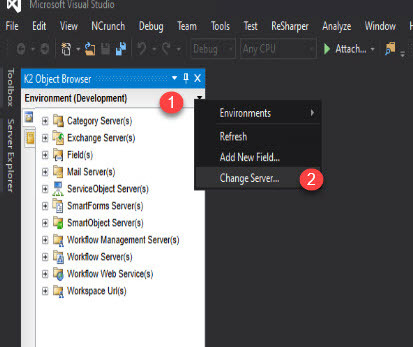We have K2 Five with workflows running in K2 4x in compatibility mode. We want to make changes to this workflow and so I performed the following steps:
1) Downloaded the workflow through K2 Management.
2) Installed K2 for Visual Studio 2013 in my local laptop.
3) I opened the downloaded workflow through the project file and made changes.
4) When I click deploy button, I get the error - Unable to validate the environment field "Workspace URL". The environment library is not connected.
I am not sure what I am missing here, as I am not sure where I need to specify the target location where the legacy running workflow needs to be deployed.
Please can someone help, as this is not something I have done before.