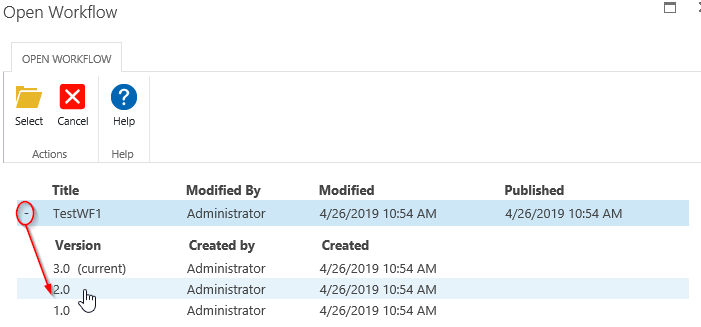Topic
How do I go back to a previous version of a Nintex Workflow in my SharePoint on premise environment?
Instructions
1. From the list or site where the workflow is published open the Nintex Workflow Designer.
2. From the ribbon click the Open icon.
3. From the dialog that is displayed click the + symbol next to the workflow that you want to revert versions on.
4. Select the version you want to go back to and click the Select icon from the dialog ribbon.
5. The previous version of the workflow will be displayed in the Nintex Workflow designer. Publishing this workflow will make it the current version.
e.g.
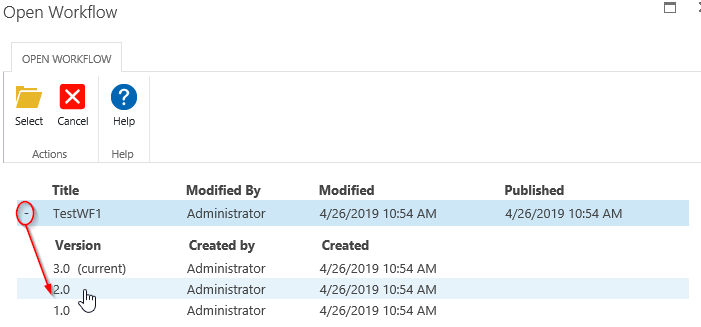
2. From the ribbon click the Open icon.
3. From the dialog that is displayed click the + symbol next to the workflow that you want to revert versions on.
4. Select the version you want to go back to and click the Select icon from the dialog ribbon.
5. The previous version of the workflow will be displayed in the Nintex Workflow designer. Publishing this workflow will make it the current version.
e.g.