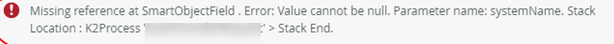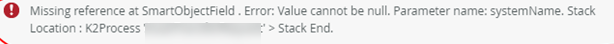K2 Five 5.2 Designer
We are currently in the midle of building a very complex workflow with several steps. After many successfull deployments, we are now getting this error which prevents deployment.
The error message, as always, is quite opaque. Any ideas on what the issue is?
What is systemName and why is it null? How can we correct?