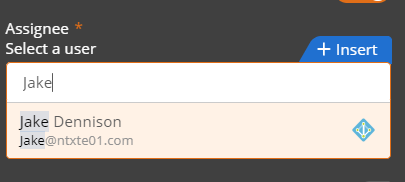Hello,
I am just getting started with NWC and have created a connection and data source to our companies Azure AD. I am able to successfully retrieve data but now have some questions to get it to work for my use case.
I am attempting to add a "People Picker" on a form that will return the Display Names for members of a specific AD group.
Question 1: In the configuration of the Data Lookup control on my NWC form, I only see "emails" as the option for Option Label and Option Value. Because of that, it will only display the users email addresses in the lookup control. How can I get it to display names instead of emails?
Question 2: When trying to filter the retrieved list of users by adding a condition, I see very limited attributes and no "member of" option. How would I be able to filter the dataset by users belonging to a specific group?
Thanks for the help!