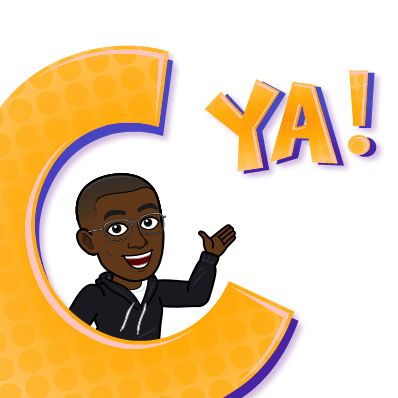This solution allows you to set up workflow error alerts on Nintex Workflow for Office 365.
| Author | Palesa Sikwane |
| Long Description | This is a little workaround that can assist you in setting up workflow error notifications on Nintex Workflow for Office 365 whenever a workflow gets Suspended. |
| Dependencies | Nintex Workflow 365 SharePoint Online |
| Compatibility | Nintex Workflow O365 Nintex Forms O365 |
| Platform | Office 365 |
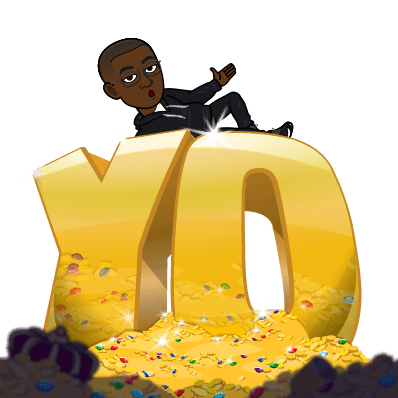
What's up Ninsters???
Finally back home in the city of Johannesburg, and I've been working on all sorts of interesting things! I've put together a little video below showing you how using List Alerts in conjunction with the Workflow History List on Office 365 to allow you to get Workflow Error Notifications.
Summary:
Step 1: Access the history list for the site you would like to set up Workflow Error Notifications:
| Append the following to your Site URL: /Lists/Workflow%20History For example, if your site URL is https://example.sharepoint.com/sites/hr , then the appended URL appears as follows. https://example.sharepoint.com/sites/hr/Lists/Workflow%20History |
NB: Taken from our Online Help File titled Monitoring workflow status and history
Step 2: Set up your Errored Workflows List View
Creating a view called Errored Workflows with the following configuration:


NB: This resulted in me getting a List View from my Workflow History for all the workflows that have any of the keywords which are put in the Description whenever a workflow gets suspended for whatever reason, sorted by the latest one at the top.
Step 3: Set up your list Alert:
From your Workflow History List set up an Alert from the ribbon



Step 4: Test this by running workflows that get suspended and throw an error message:
In my case I ran on of my buggy workflows:

And I received the following Alert as anticipated:

And... that's it! Would love it if you guys have a crack at this, and share some of thoughts and experiences!
I wish you all a really great weekend!