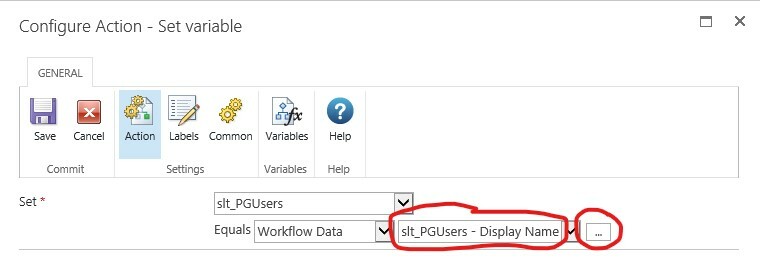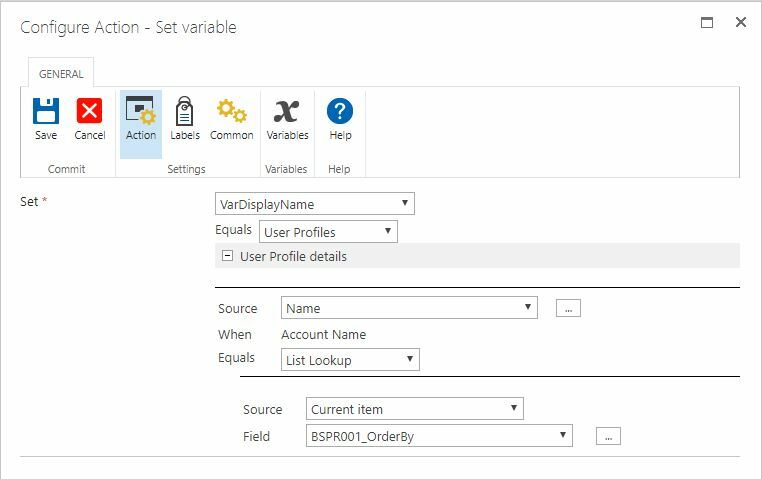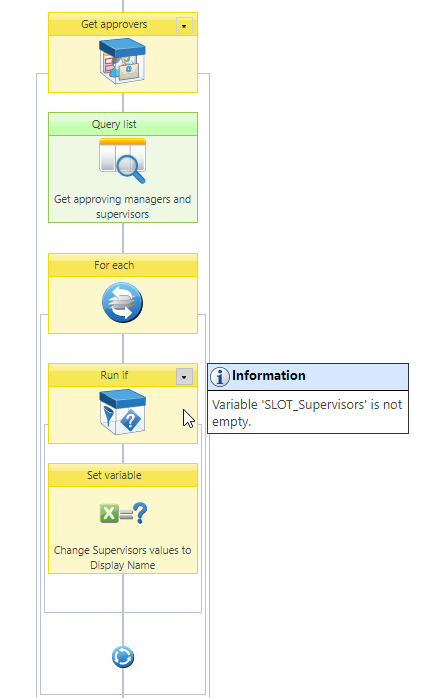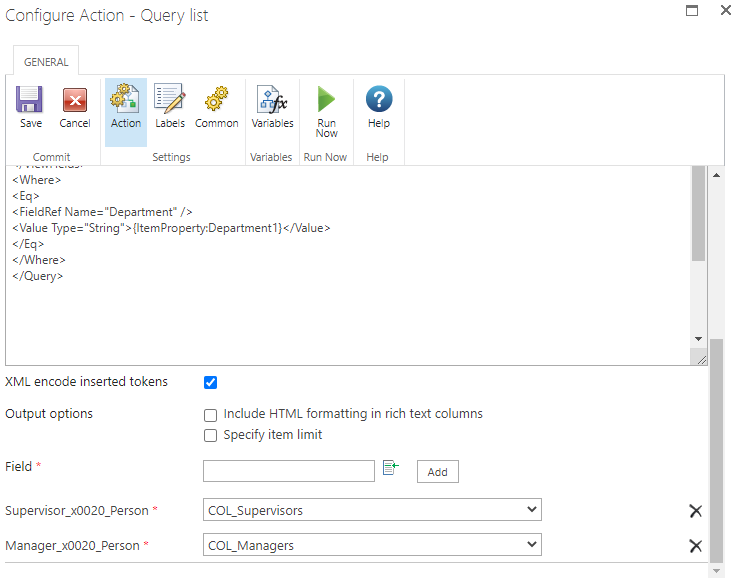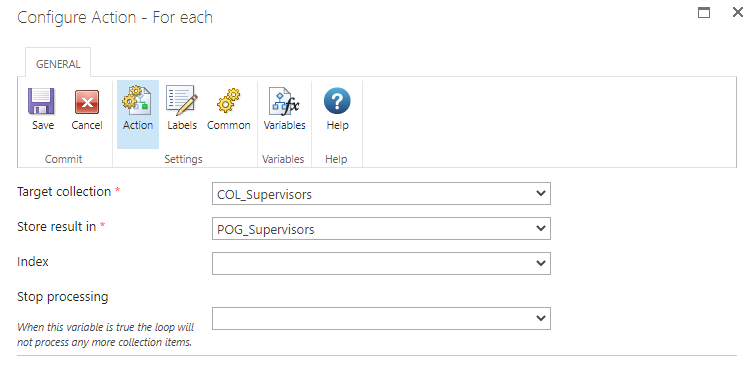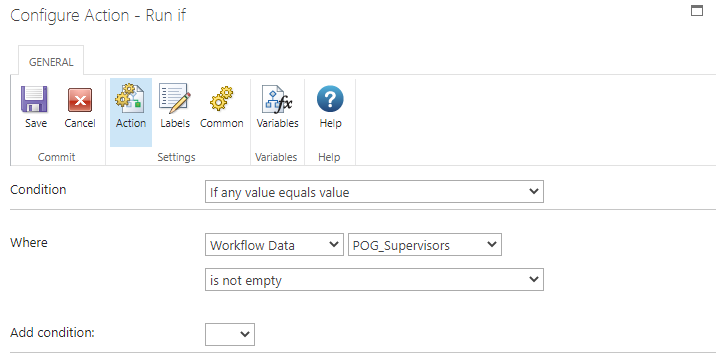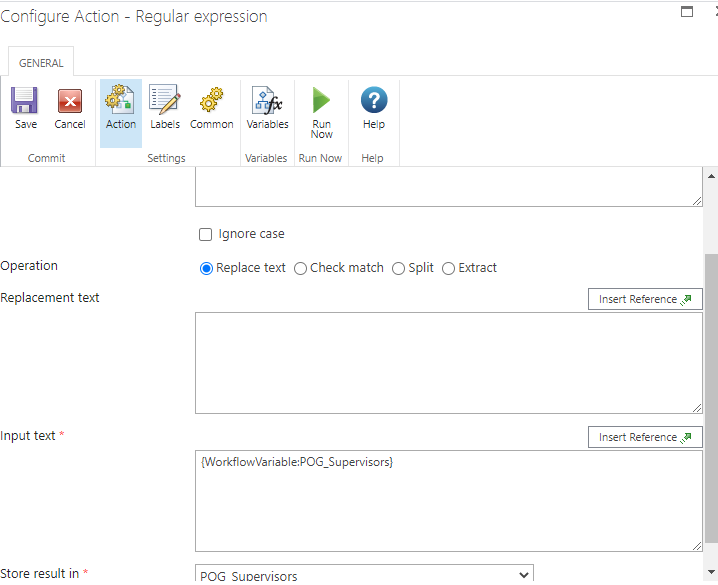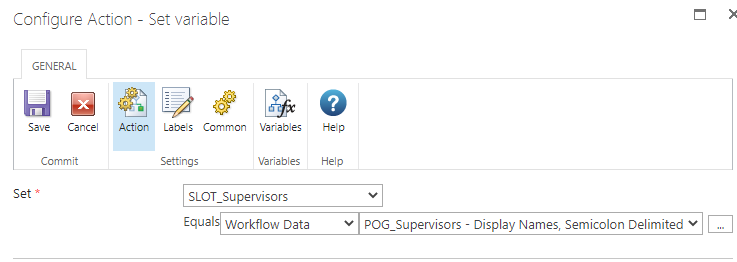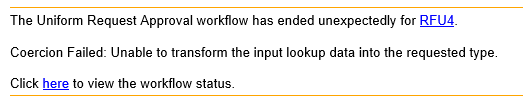I am trying to build out workflow logic that assignes a to-do task. On that task, I have a person and group column that the task owner will specify employees that are bidding on open internal positions. I then plan to input these names into an email notification action that willl be sent out to our HR team.
I've been able to pull the values from this person and group column by using a Query List action. However this is pulling their account name rather than there display name. I can't seem to find an option to format the data as display name in this scenario like I can with person/group columns on the form the workflow is running on.
Does anyone know of a method to obtain Display names from a person and group column on a workflow task?