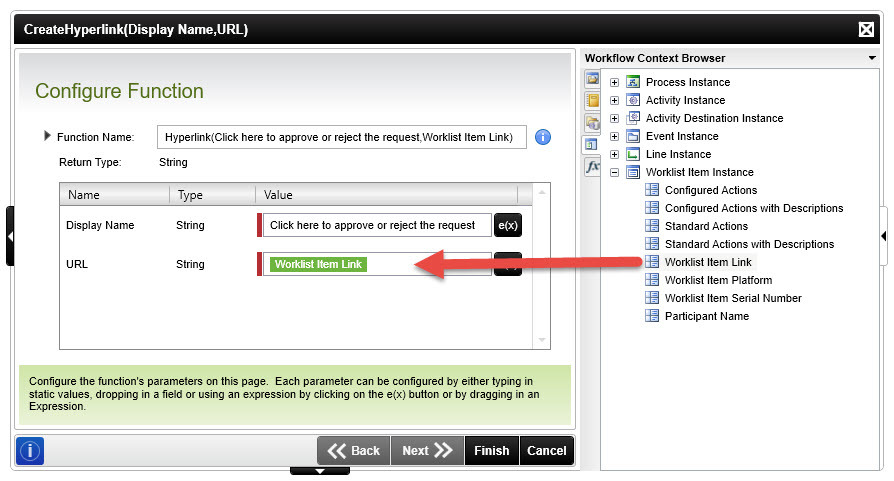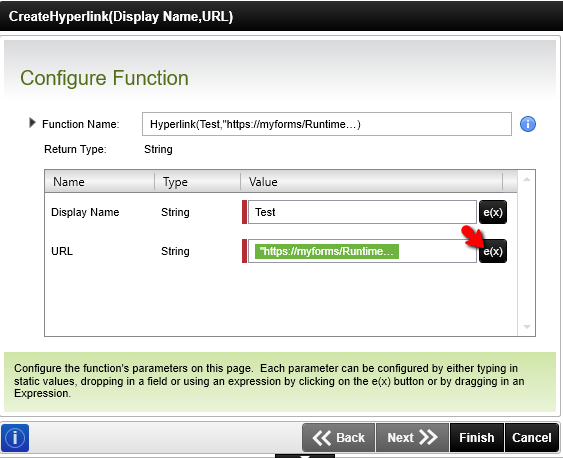Hi,
When the Authoriser receives a Client Event notification from the Workflow, the text inside says:
Worklist item link: Click to open the worklist item
The underlined bit is really user unfriendly and i'd like to change it, but i only want to change it for this process or via the notification, is this possible?
I am using my own email template and have the Worklist item link grabbed dragged into it, but can't see any way to change it.
I know you can edit the K2 default Mail template, but that will change the link for all processes, I don't want that, just the text to be different per form/process?
Is it not possible to edit the link text using HTML in my template to keep the link, but just change the display text?
Thanks