Issue
Nintex Forms, Nintex Forms Designer, and Nintex List Form Web Part render as blank in SharePoint 2019 when using Internet Explorer.
Resolution
- In Internet Explorer, navigate to Tools (gear icon in top right) > Compatibility View Settings and do the following:
- Uncheck 'Display intranet sites in Compatibility View'
- Remove SharePoint 2019 sites that are listed under 'Websites you've added to Compatibility View'
- Click Close
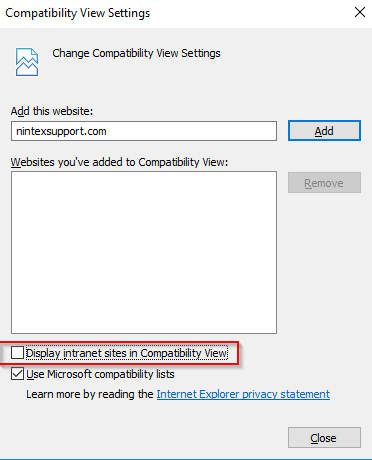
Error Code
The Network or Console tabs of the F12 Developer Tools in Internet Explorer may include, but are not limited to:
401 Access Denied
Script 100x: Object doesn't support property or method . . .
Script 100x: Expected '[character]'
Additional Information
This issue most commonly occurs when an environment is upgraded from SharePoint 2010 (where Compatibility View settings are necessary) to SharePoint 2019. The Compatibility View settings continue to apply in SharePoint 2019 and cause rendering issues in Internet Explorer.



