Issue
After an install or upgrade, if you have issues importing/running data, you may need to run a repair on Microsoft Access Database Engine 2016 Redistributable (x86). If you try a repair and find you didn’t have it or the 64-bit version was installed, you need to uninstall and reinstall the program.
*Please note: Per our Pre-Installation instructions at the link below, "To avoid registry repair, do not install Nintex RPA on a computer running Microsoft Office 365 with FastTrack or Click-to-Run."
https://help.nintex.com/en-US/rpa/Central/Preinstallationchecklist.htm#Review
Error Code
If at any time you get an error saying that it needs to install the 64-bit version, this will not work for RPA. Follow directions below because RPA is configured to work with the 32-bit (x86) version only.
Resolution
For all versions of the product, when RPA Bot .EXE installs (not the MSI installer), it installs a 32-bit version of Microsoft Access Database Engine 2016 Redistributable (x86) at the same time. If you are running on a 64-bit machine, or have Office 365, it runs with a /Quiet command to make sure the install will work.
If you go to the Microsoft website to get the download (https://www.microsoft.com/en-us/download/details.aspx?id=54920), it may detect the bitness of your machine and it may not allow you to download the 32-bit version. The easiest way to get the correct install version or correct the wrong bitness for Access Database Engine 2016 Redistributable (x86) is to run the installer for RPA again.
Additional Information
If you do not want to install RPA again, you can use the download for the 32-bit version included with the download documentation in the Release Notes page that can be found at the link below, under Repackaging:
https://help.nintex.com/en-US/platform/ReleaseNotes/NintexRPA.htm
When you click ‘Download’ on the Microsoft Website, please make sure you choose the ones that says ‘accessdatabaseengine.exe’, please see below:
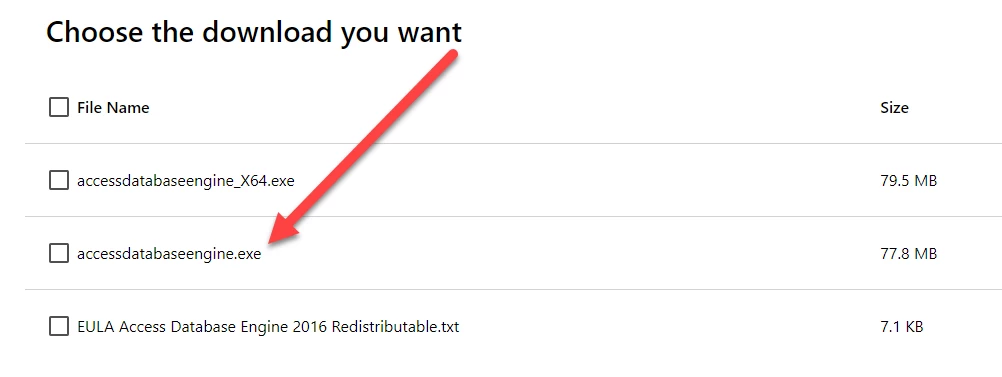
If you can import a .CSV but not Excel, the Microsoft Access Database Engine 2016 Redistributable may already be on the machine and just need a repair. If the Bot installed Access 2016 Redistributable (x86) already, installing another copy could cause a problem, check the Installed Programs list first before attempting to re-install it.
After downloading the correct version:
- Create C:\Installs\ folder (if not already created).**
- Copy AccessDatabaseEngine.exe to that folder.
- Start a Command Prompt (Run as Administrator).
- Type C:\Installs\AccessDatabaseEngine.exe /QUIET
** Please note, if there is no C:\Installs folder on the machine, you can create one or if you prefer, just note the location of the AccessDatabaseEngine.exe file and make sure you include the full path in the command line and be sure to use the /QUIET switch at the end.
Example: replace the underlined part with the path where file is located.
C:\Installs\AccessDatabaseEngine.exe /QUIET
Then after the command is run, restart the Bot and test importing your file again.
If you have any issues, please reach out to Support@nintex.com and let us know what steps you performed and what error message you are receiving.



