Issue
When using the Lightning Component - the eSignature ( DocuSign / Adobe Sign ) delivery option is not available while one exist on the DocGen Package.
- Depending on the use case we recommend using a Button Experience.
- If a Lightning Component Experience is required. Please review the following requirements in the resolution section.
Resolution
1. Navigate to Salesforce Classic on the Delivery Option - ensure the following are unchecked:
- Signing Preview and Edit
2. Ensure the following is Checked:
- Auto Send (This is currently required for availability in the Lightning Component)
3. Additional Recipient configuration checks:
- In addition, verify there are Recipients - If using an Adobe Agreement Template - Add a placeholder recipient ( It will be ignored as the Agreement Template will override)
- Ensure that none of the recipients are using embedded signing.
Placeholder example: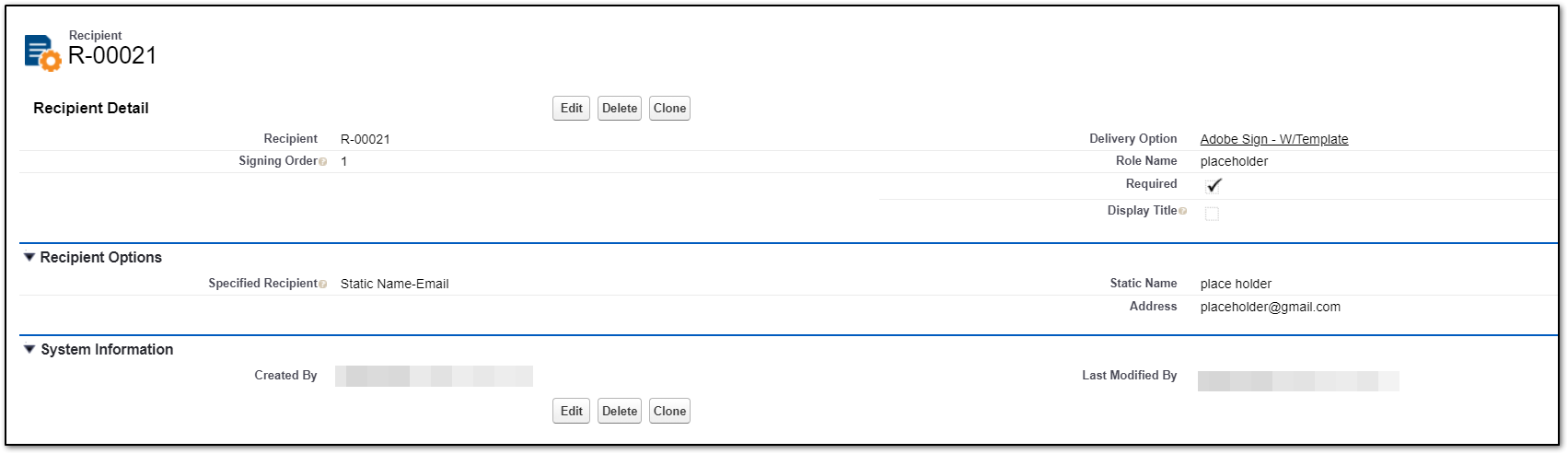
Additional Information
- Not all DocuSign and Adobe Sign functionalities are currently not supported with the RDLC. Please use a button experience to use these options.
- Please post any feature enhancements on our UserVoice: https://nintex.uservoice.com/forums/344250-8-nintex-drawloop-docgen-for-salesforce



