getQueryStringParameter() returns empty an value. Is there some place in the New Form URL that the query parameter should be placed?
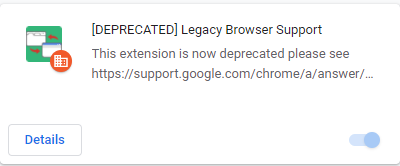
getQueryStringParameter() returns empty an value. Is there some place in the New Form URL that the query parameter should be placed?
Best answer by FormsMagic
Tracked it down to disabling this setting in Chrome:
chrome://flags/#reduced-referrer-granularity
I believe Nintex is working on a more permanent fix.
Enter your E-mail address. We'll send you an e-mail with instructions to reset your password.