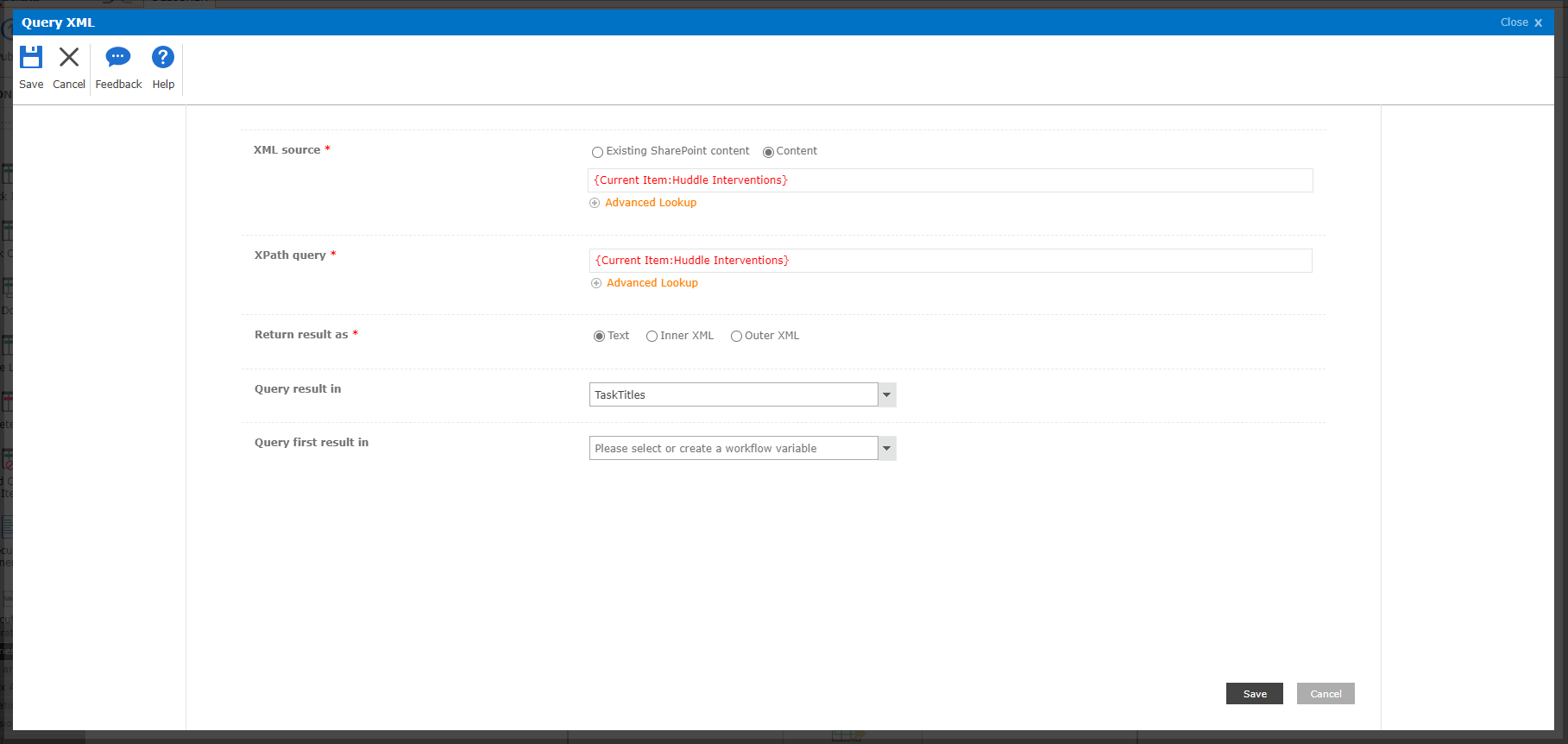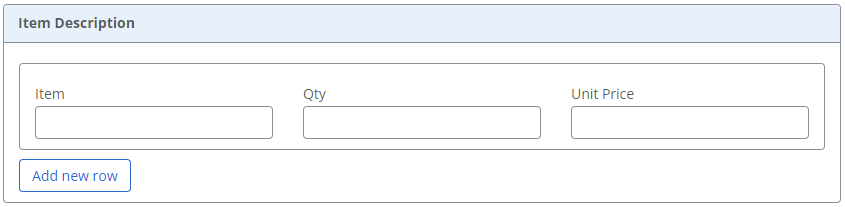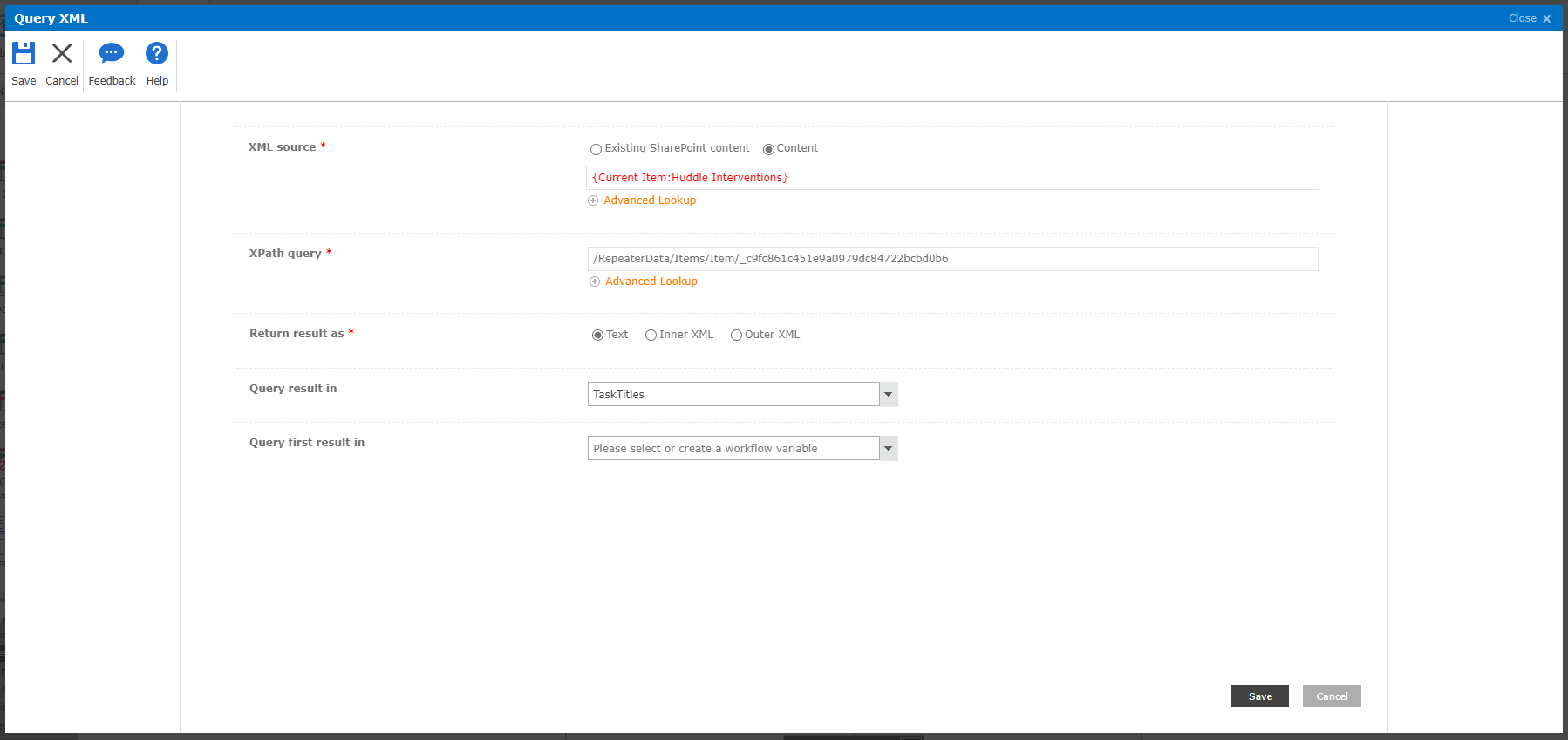I am trying to recreate a workflow that we currently have in SharePoint 2013/Nintex Workflow 2013 in SharePoint Online with Nintex Workflow O365. When trying to run the workflow in SPO the workflow suspends with the following error:
An exception occurred while processing parameter [InputXmlSource]
I have three Query XML actions in the workflow that are set (most likely incorrectly) to the XML source Content and Current Item; current item being a Nintex Forms repeating section connected to a Plain text Multiple lines of text field. The workflow and form are connected to a list.
I have set the XPath query to the same field as described above. (I am not 100% sure what I should set the path to.)
Return result as is set to Text.
Query result in is set to a Collection variable.
Further down in the workflow I have a For Each and Get Item from Collection action(s), but I believe the error is coming from the initial Query XML actions. Please let me know if there is additional information I can provide.