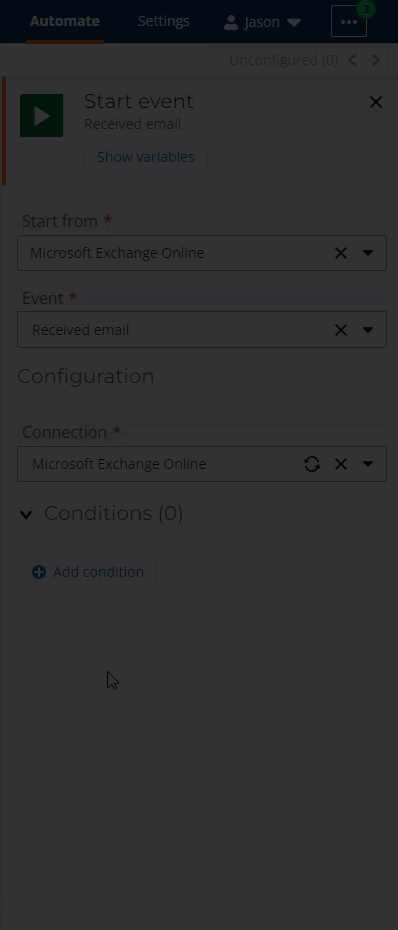Topic
This article will explain how to use the Microsoft Exchange Online related start event in Nintex Workflow Cloud.
Instructions
Connection
In order for you to utilize the Microsoft Exchange Online start event you will need to create a connection to your Exchange instance by using the Microsoft Exchange Online connector. Let's check out how that works.
- In the Automate area of Nintex Workflow Cloud, select Connections from the left side menu.
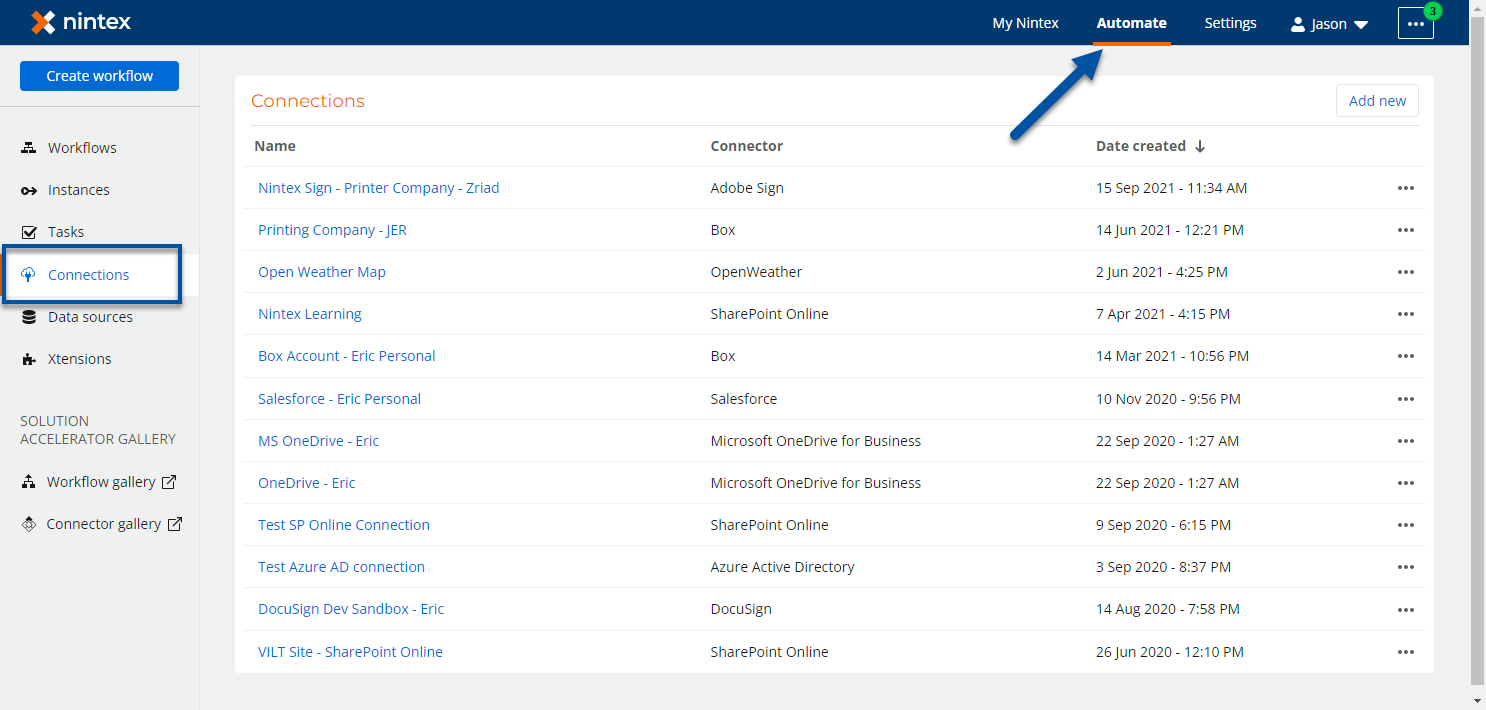
- Click on the Add new button, then search for the Microsoft Exchange Online connector from the Connector drop-down list. Click Connect.
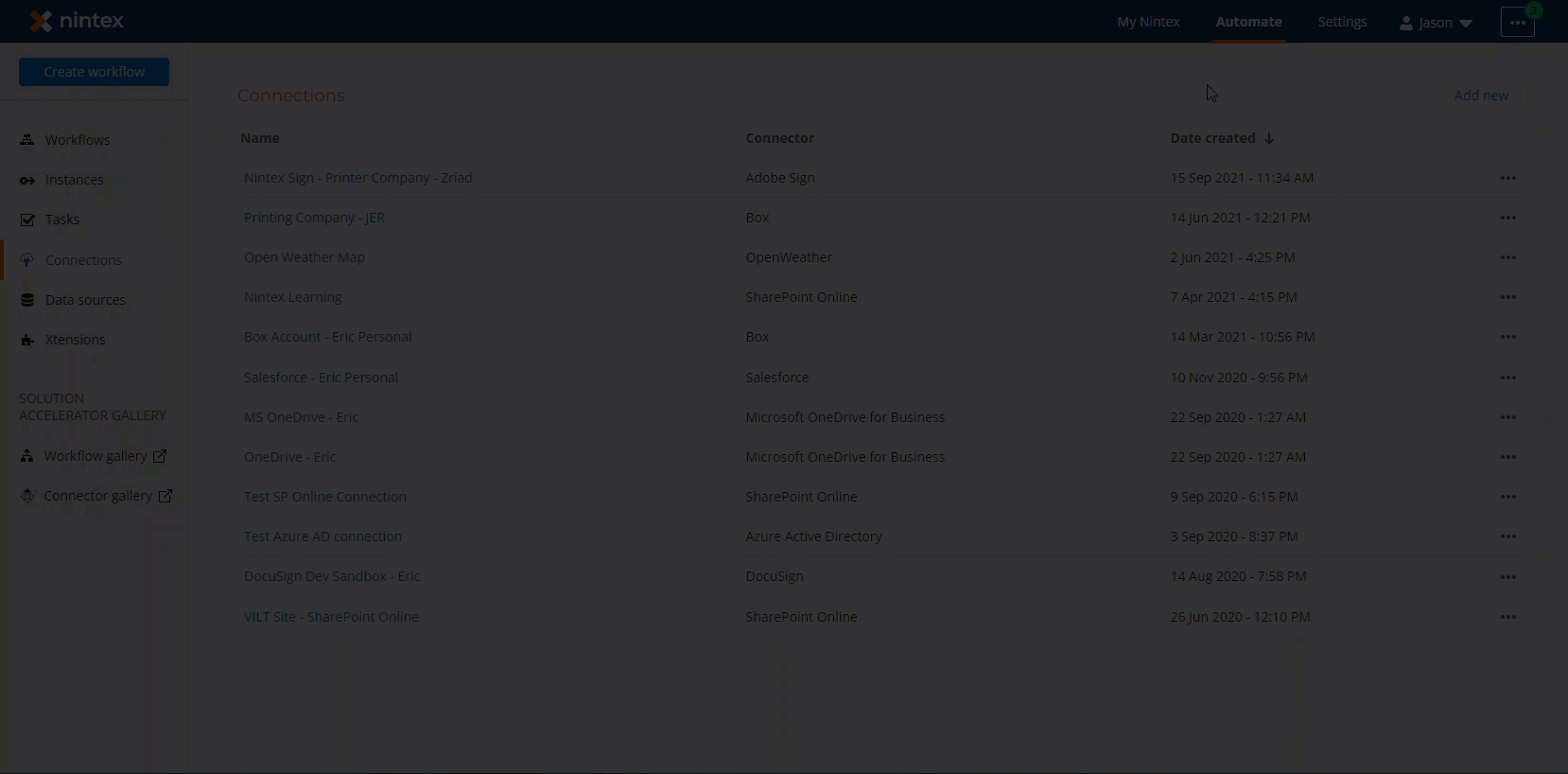
- In the Configure a connection window, provide a meaningful name for your Exchange connection, then click Connect. You will then be prompted to login to an Exchange Online environment using credentials for Microsoft Online. You can also allow other users or groups in your Nintex Workflow Cloud environment to use your connection, if required. Click Done to save your new connection.
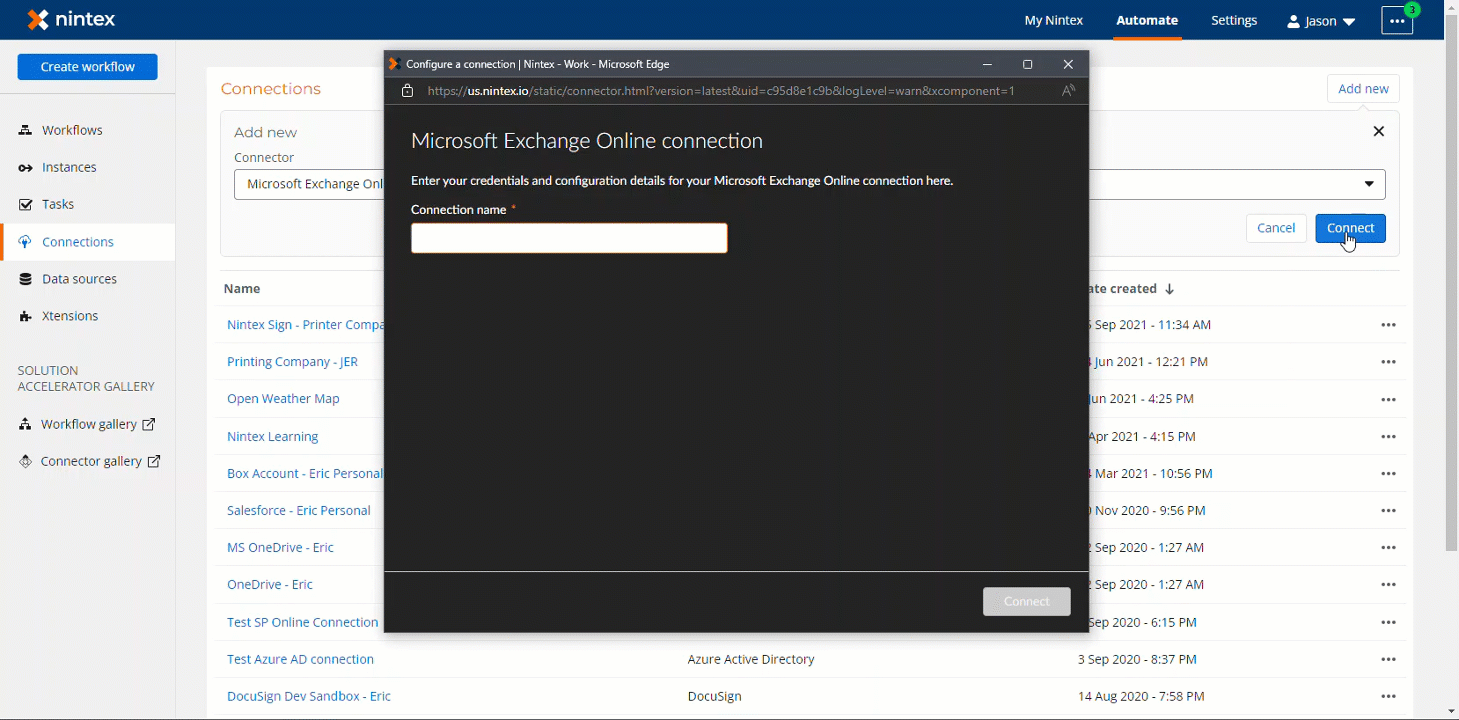
Configure Start Event
With your new workflow design open, you can add the Microsoft Exchange Online start event to your process. This can start the workflow when an email message is received in the Microsoft Exchange Online inbox associated with the login account for your connection. It is also helpful to use conditions to start the workflow based on information from the subject line or the from email address.
- Create a new workflow in the Automate -> Workflows area for Nintex Workflow Cloud. Select Microsoft Exchange Online from the Start from list. In this example, we then select the Microsoft Exchange Online - Received email event.
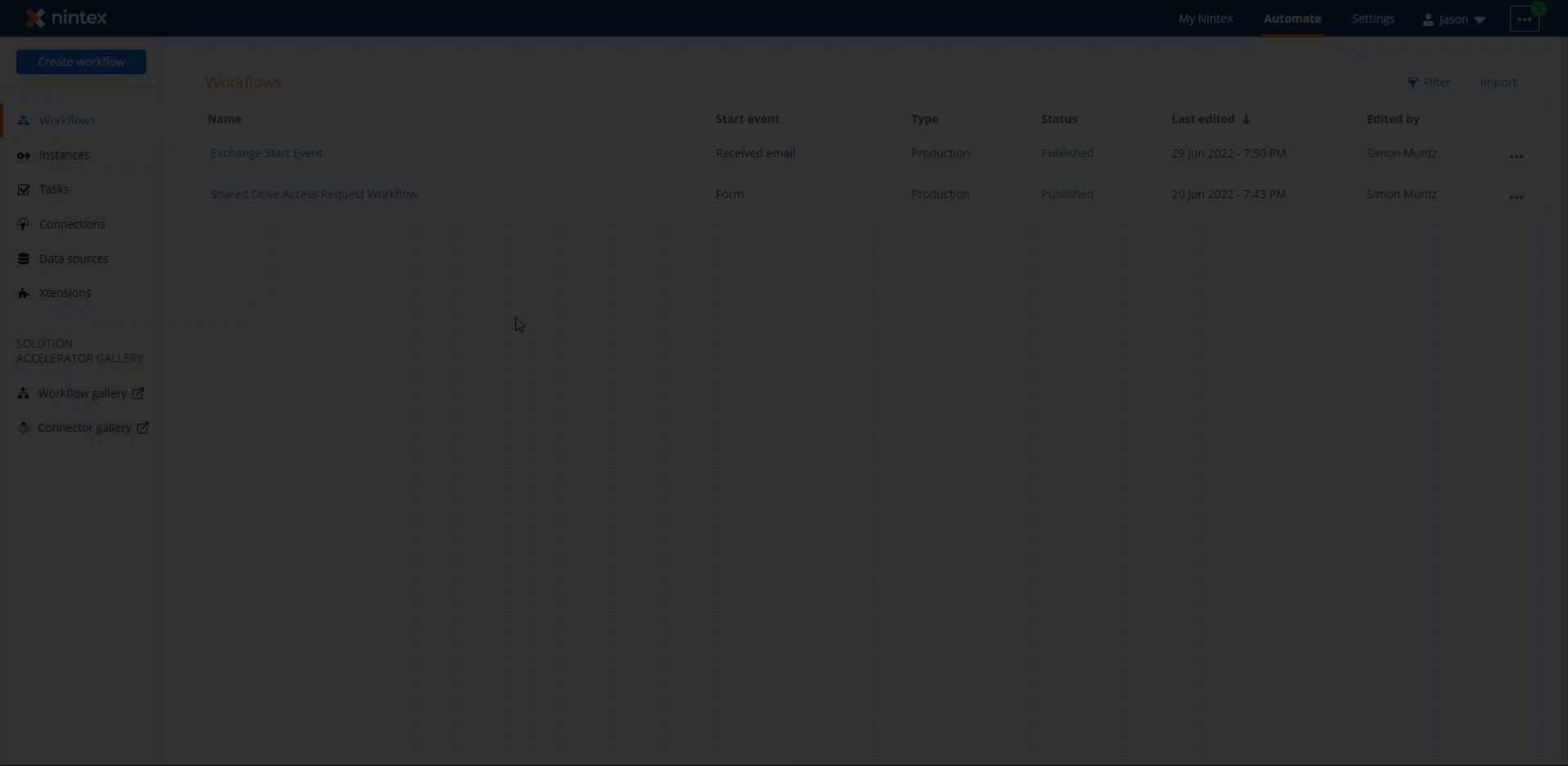
- Next, in the Configuration section, use the Connection that was created earlier to point this start event to that Microsoft Exchange Online connection.
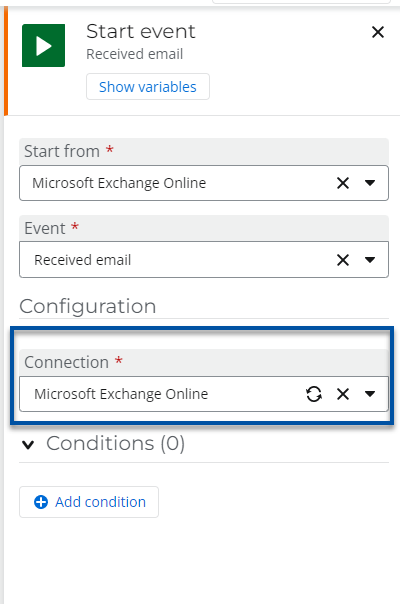
- Use the Start event variables associated with the email message that starts the workflow in other actions in your workflow based on your requirements.
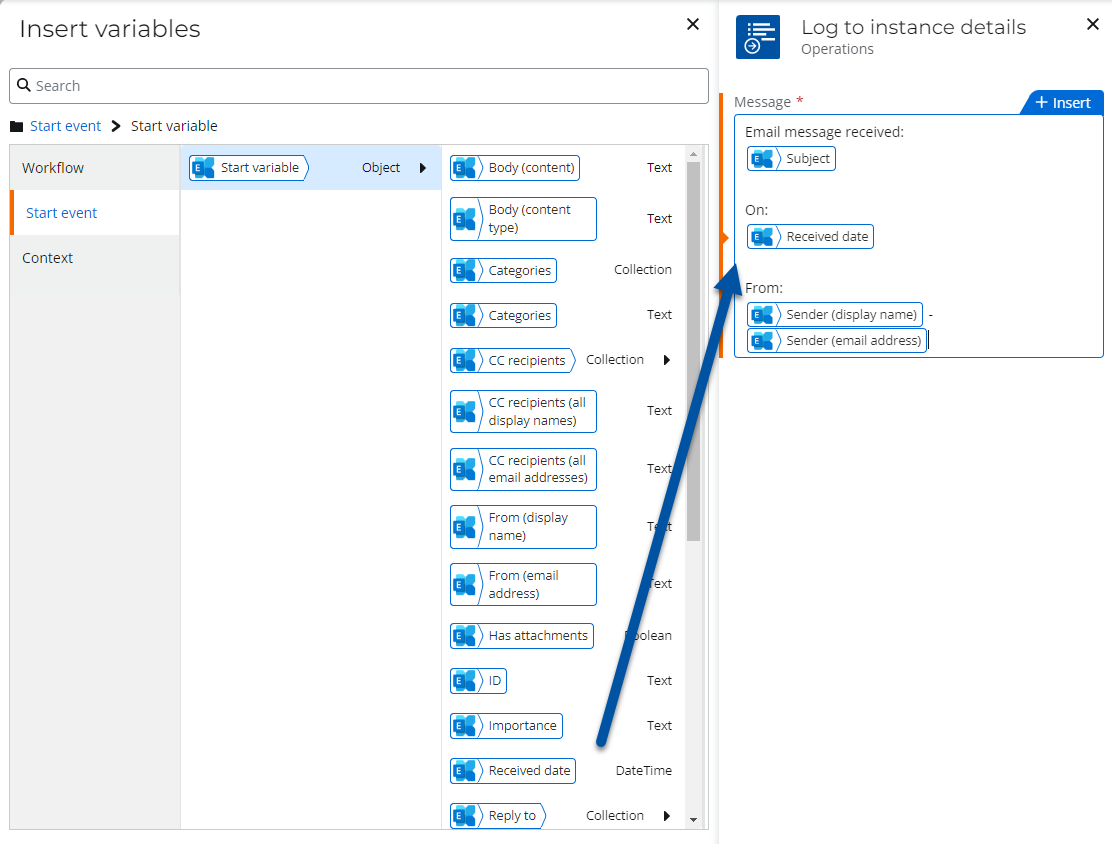
- Add a condition statement to your start event when you want workflows to run based on text in the Subject line or perhaps when a message is received from a certain email account.