- Locate the process to be shared.
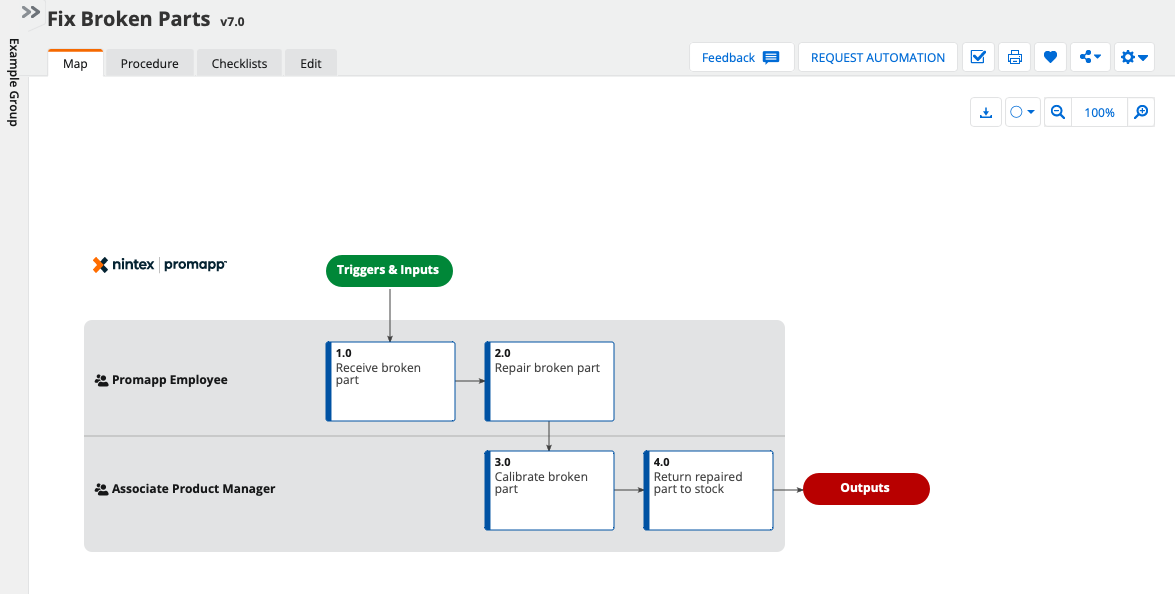
- Select the Share menu > Share Process Link.
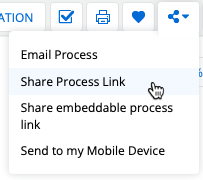
- The Share process link window displays. Copy the link to your clipboard.
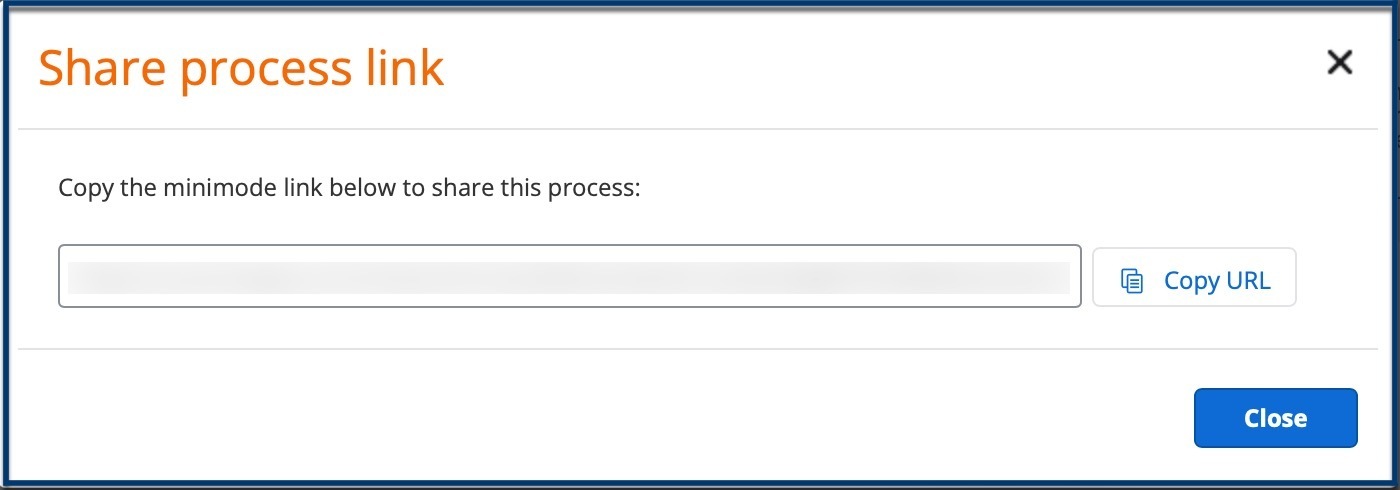
- Click Close to shut the Share process link window.
- Paste the link as needed in your external communication (email, instant message, text, etc).
Additional Information
Sharing a link to an unpublished process displays the latest version of the process until it is published. Once the process has been published, a new minimode link needs to be generated.
References
- Process Manager Help: Share a process
- Process Manager Help: Minimode configuration
- How-To Center: Share a minimode link
- How-To Center: Minimode links explained

