- Locate an existing process.
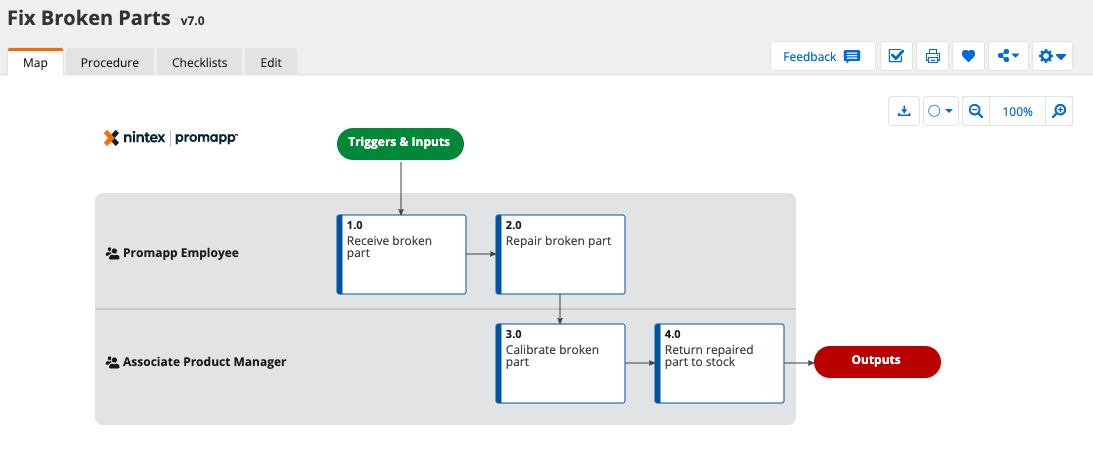
- In the upper right-hand corner of the process, click Add/remove from favorites. The favorite icon will change from white with a blue heart to blue with a white heart.

- To remove a favorite process as a favorite, click Add/remove favorites.

Any processes set as favorites appear on the Process Manager home page within the My Favourites section.
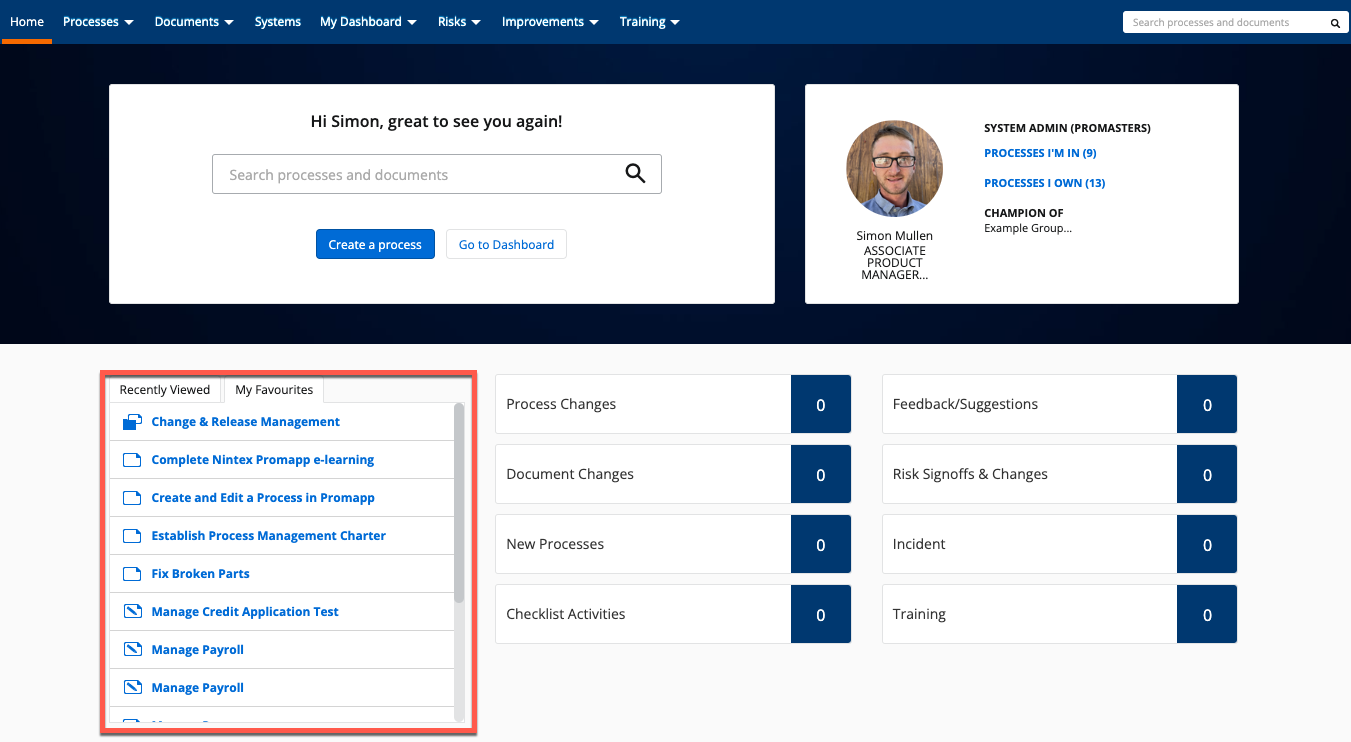
There is no limit to the number of processes you can favorite.
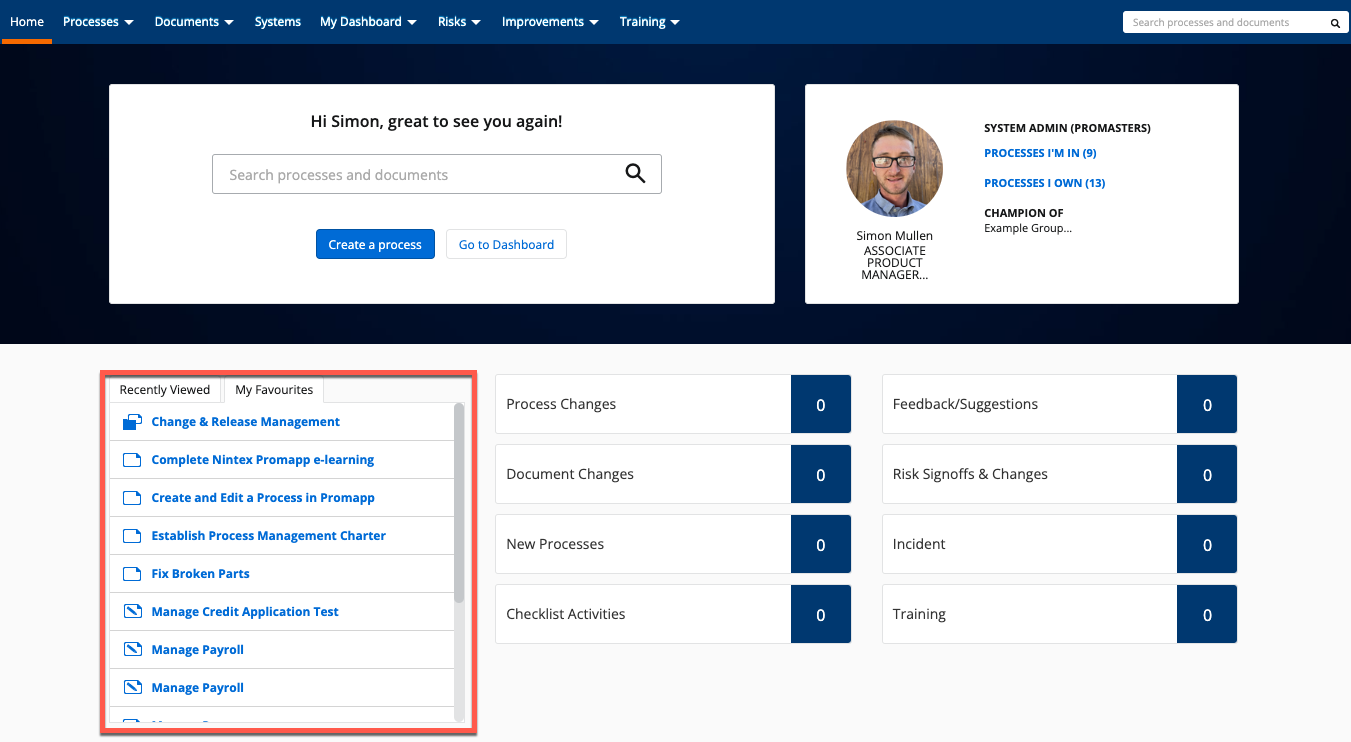
There is no limit to the number of processes you can favorite.
References

