Topic
This article will provide you with a workaround when removing a Global Process Variation from a process.
Instructions
-
Login to Nintex Promapp.
- Navigate to the required process.
- Select Processes > All Processes > Process Group > Process that contains the Global Process Variations
- Right click on the Process on the left side navigation menu and select Copy Process. This creates a copy of the process without the Variations.
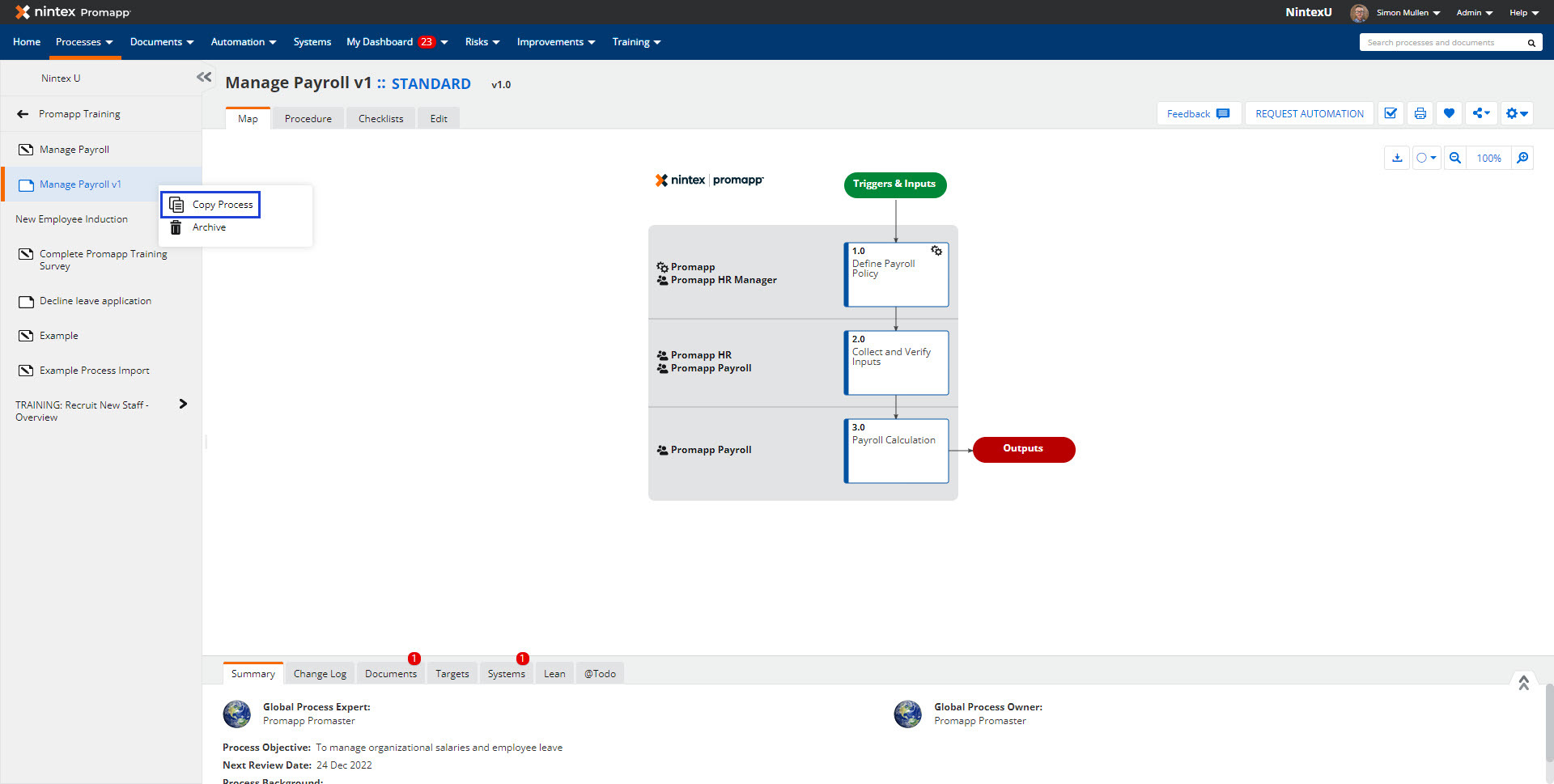
- Note: You can also hover over the cog wheel icon to select Copy Process.
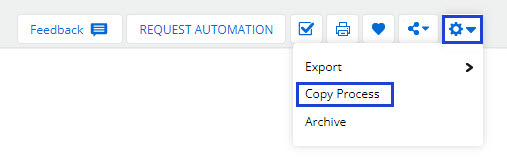
- Note: You can also hover over the cog wheel icon to select Copy Process.
- The copied process appears on the left side navigation menu with the words “Copy of” appearing before the original process title.
- Important: Once the process is copied the Change Log history of the copied Process is lost.
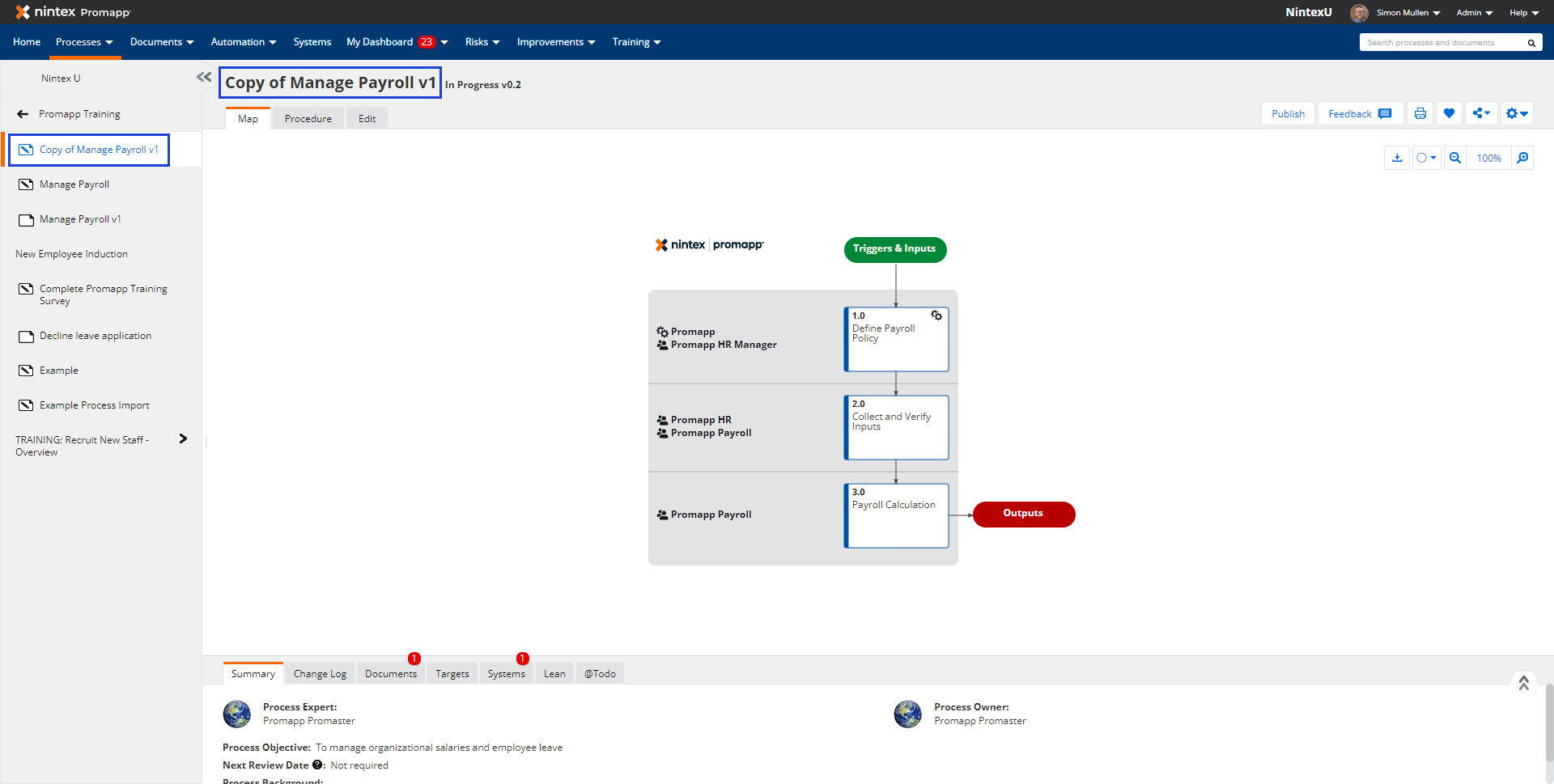
- Important: Once the process is copied the Change Log history of the copied Process is lost.
- Select the old Process on the left side navigation menu.
- Right click on the old Process with the Variations and select Archive.
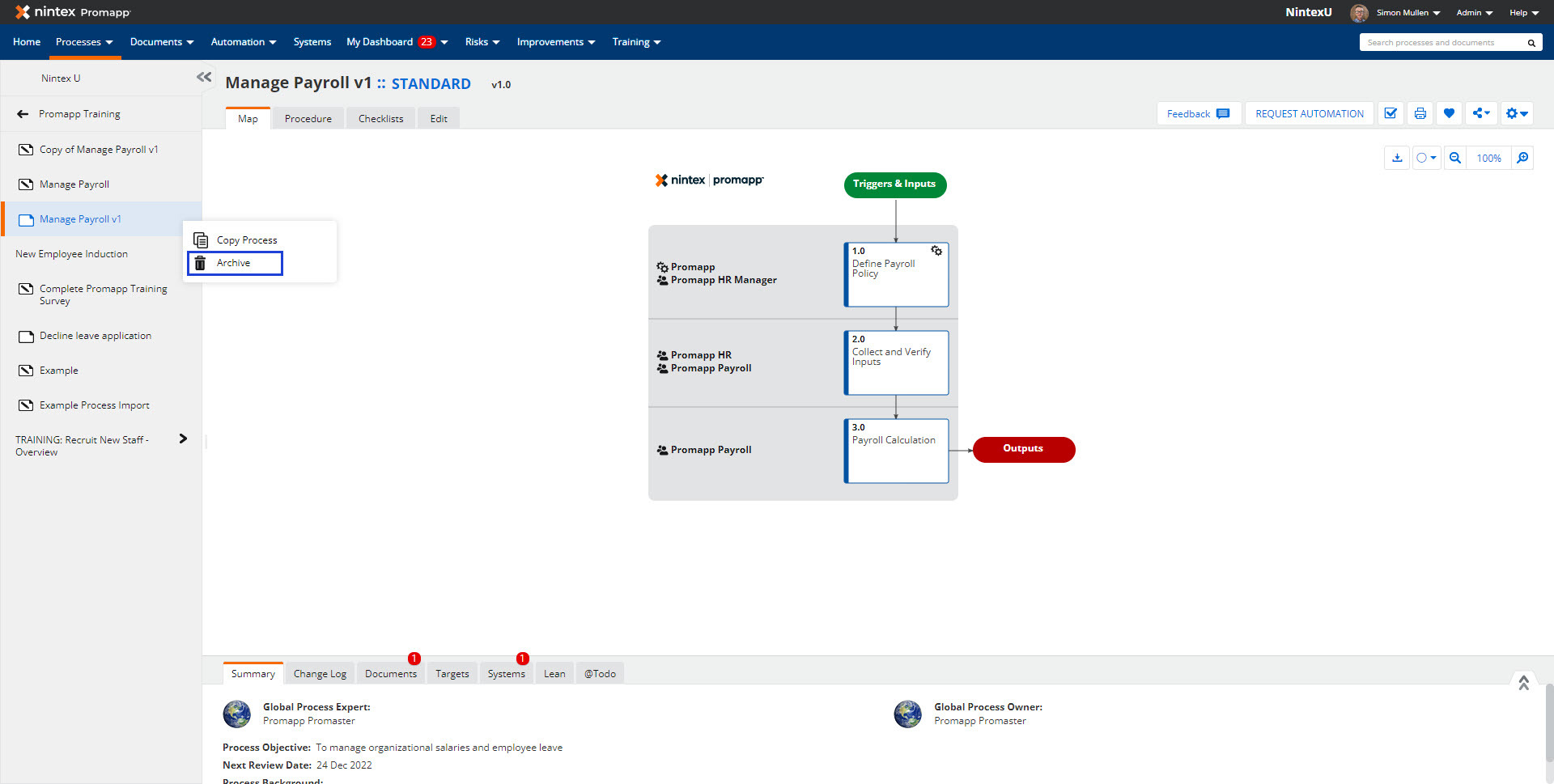
- Note: You can also hover over the cog wheel icon to select Archive.
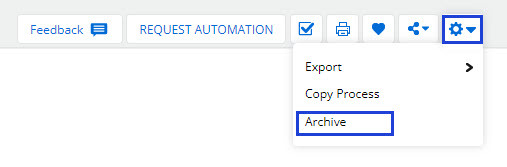
- Depending on your Process Approval settings you will have the option to either Archive or Request archival.
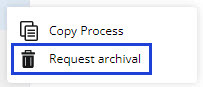
- Note: You can also hover over the cog wheel icon to select Archive.
- Before archiving, Promapp will check for any process dependencies.
- Note: The archive will fail if the process is linked to another process.
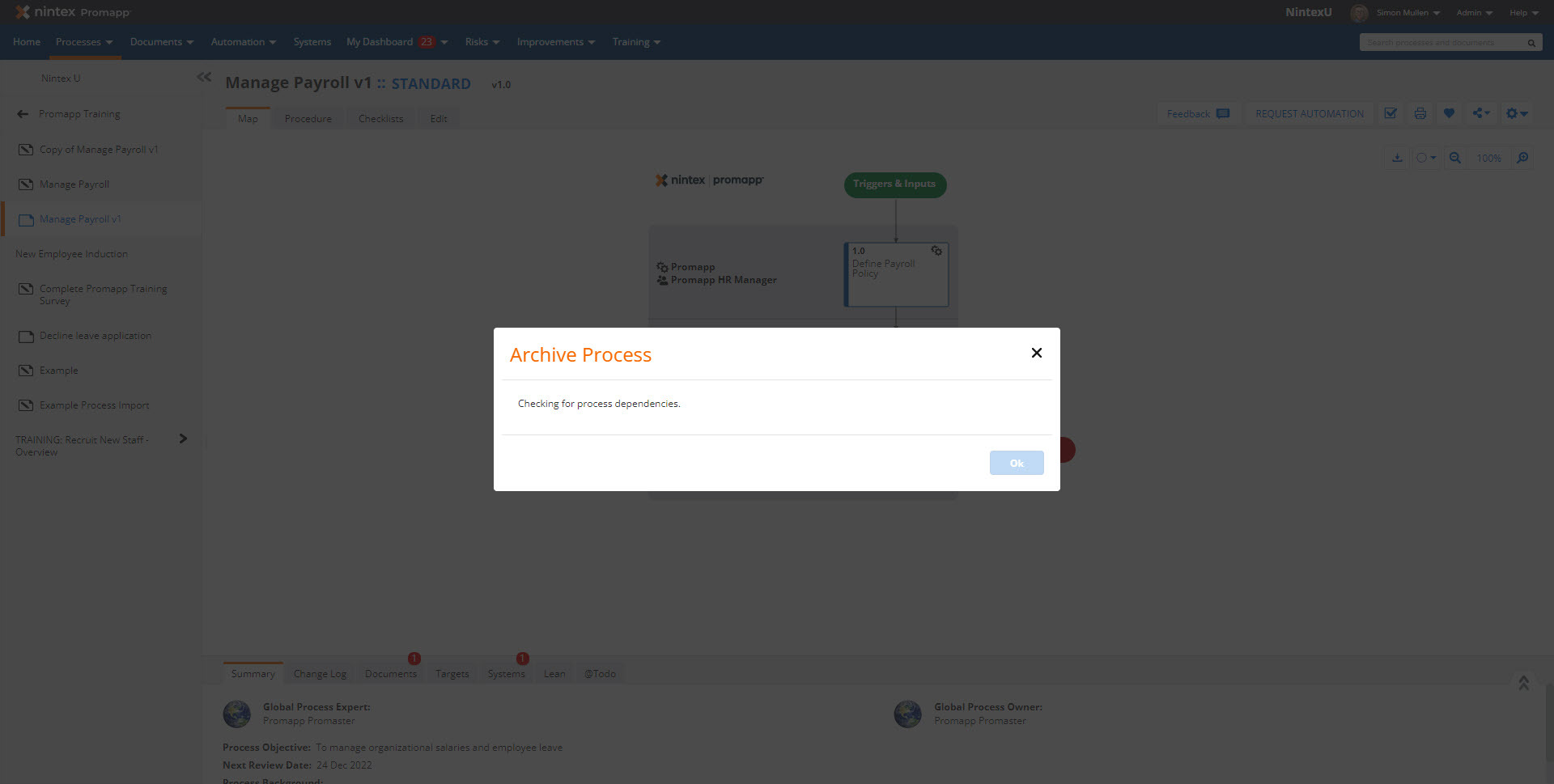
- Note: The archive will fail if the process is linked to another process.
- Enter a reason for archiving the process in the Change Decryption dialog box and click Archive. The old Process with the Variations will be saved under Archived under the Processes tab.
Additional Information
- Global Process Variations cannot be removed from a Process once they have been applied.
- Ensure there are no process dependencies for the process you wish to archive.
References



