Topic
How to change a Process Owner or Expert for a Process
Instructions
Update the Process directly: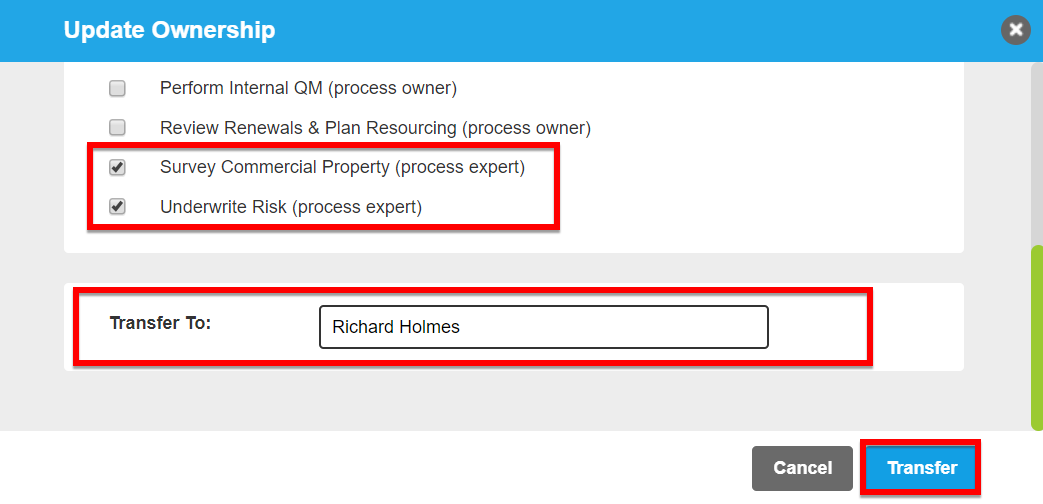
- Navigate to the Edit tab of the Process
- Change to the Summary section
- Update the Process Owner or Expert
- Save & Publish the Process
- Navigate to Admin > Users
- Edit the existing Process Owner or Expert
- Select the Transfer option in the Ownerships and Rights section
- Tick the Processes you wish to transfer
- Select the user to transfer this Ownership to
- Select Transfer
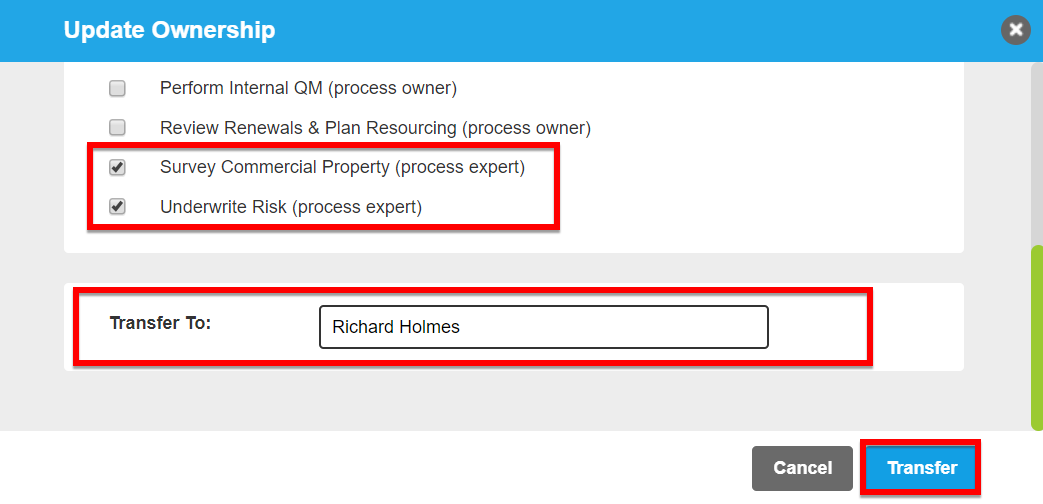
Additional Information
NOTE: There is a little triangle next to the process that states There are unpublished changes which will be published if the ownership is transferred.
