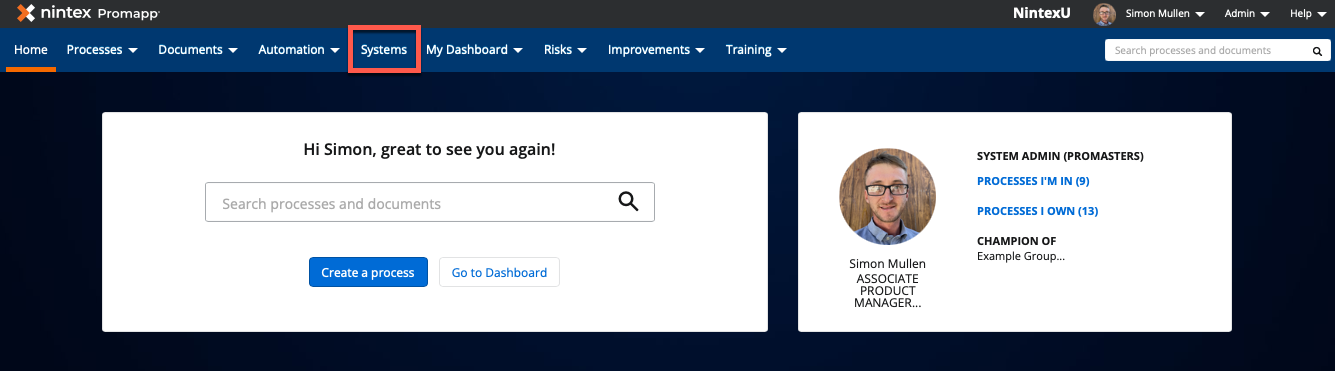Topic
If the Systems tab is missing from the Nintex Promapp menu bar, Promasters can easily enable the function.
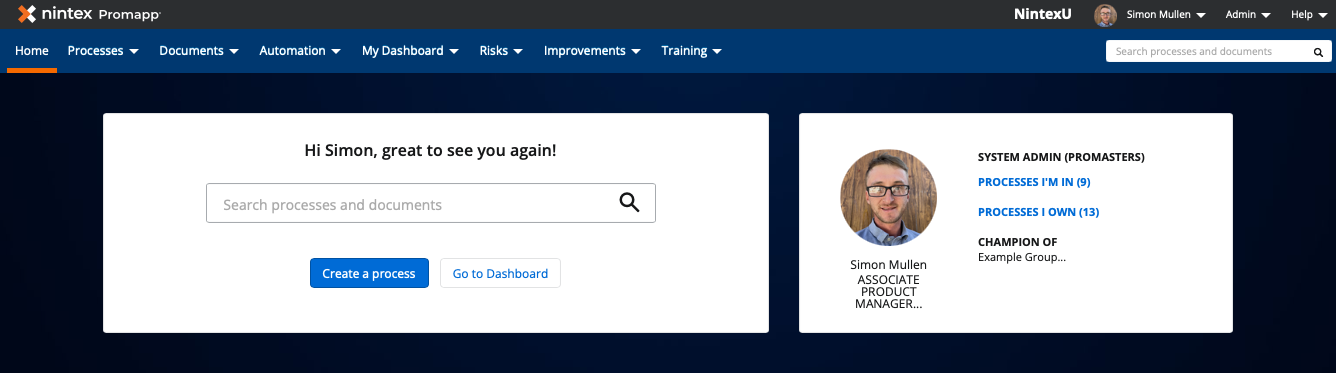
Instructions
- Select Admin > Configure.
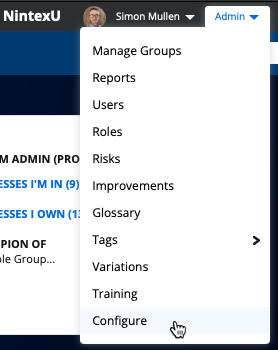
- On the Configuration section, expand Process Editing.

- Locate Enable system tagging (Default: ON) and set to ON.

- Click the Home tab.
- The Systems tab now displays.