Topic
How can I change the listed email address for our Promaster, as they have departed our organization?
Instructions
- Select Admin > Configure.
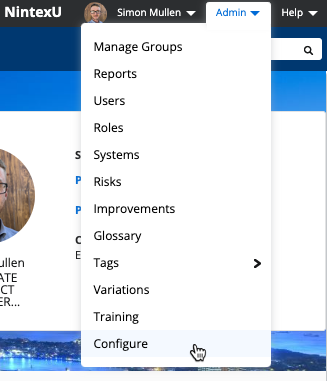
- Expand Email and Communications.
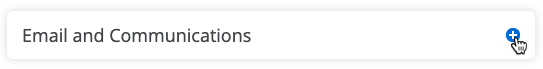
- Locate Promaster email address.
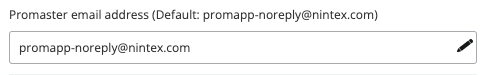
- Click the pencil icon and enter the updated email address.
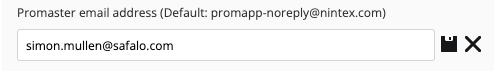
- Click Save.
Additional Information
A Promaster can only update the Promaster email address.
References

