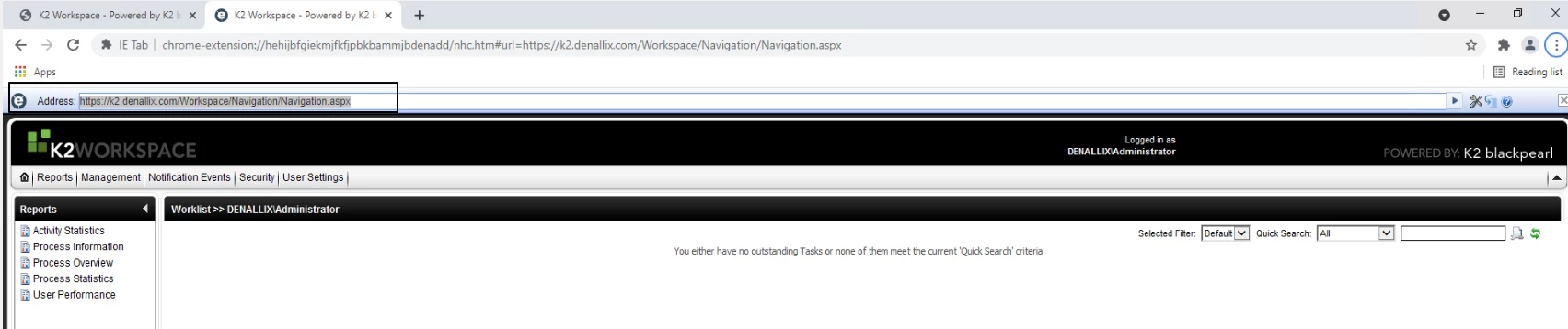Topic
This article will show you how to install the Chrome's IE tab extension for legacy Blackpearl K2Workspace site (4.7 and prior versions). The extension is available in the Chrome/Edge store.
Warning: Please note IE Tab is a third-party extension and your mileage may vary. Not all legacy web apps are compatible via IE Tab. We recommend upgrading to latest Five version and take advantage of all the cool features of Nintex K2 Five platform.
Instructions
1. Install the IE Tab extension for Chrome browser and enable it.
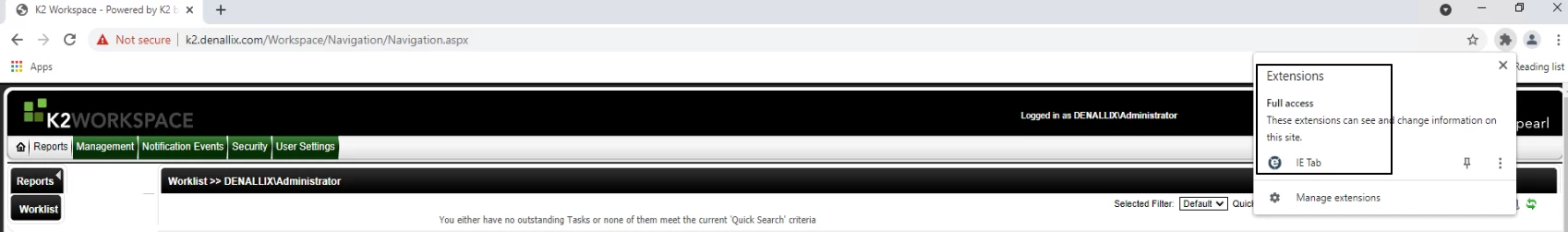
2. Click the IE Tab extension to load the IE Tab session and browse to the K2Workspace site.