Topic
Update the PDF Option Field for the generated document.
Instructions
1. Navigate to the Delivery Option Object in Salesforce Setup
2. Select the desired Page Layout
3. Add the PDF Option and the Document Output Type fields to the layout
4. Click Save
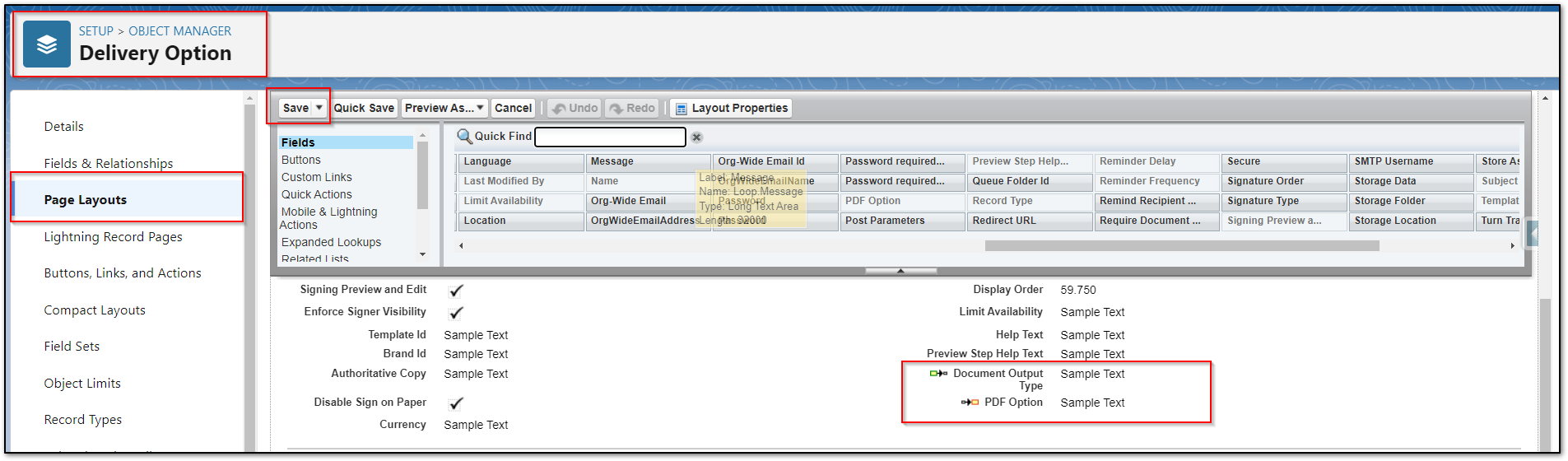
1. Navigate to the Delivery Option in Salesforce Classic
2. Select the Document Output Type and choose PDF
3. Then Select the PDF Option and choose Basic
4. Click Ok
5. Click Save
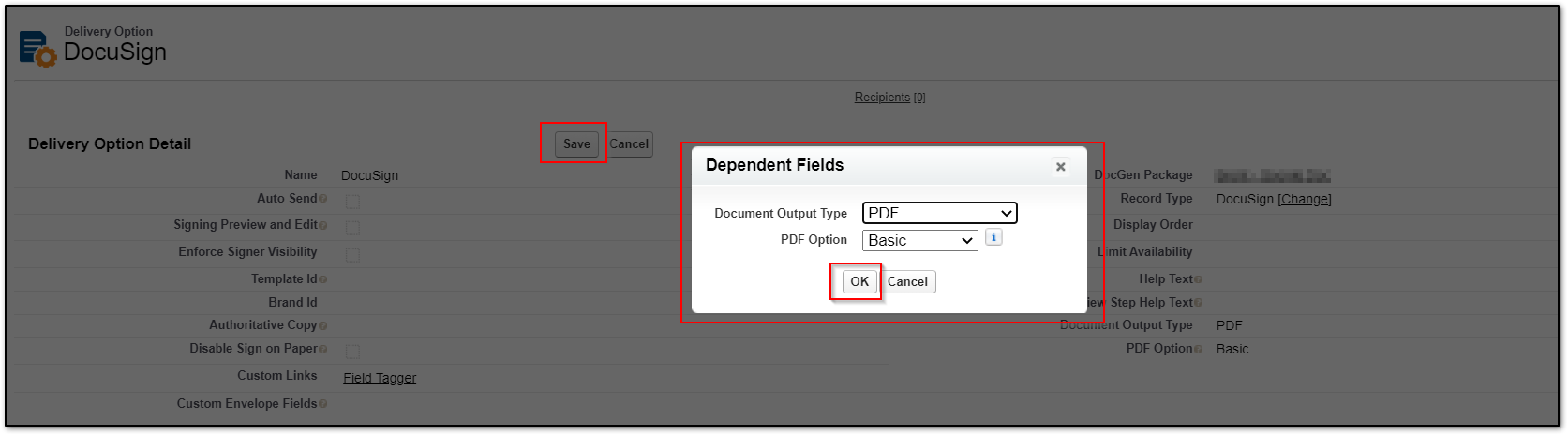
Re-Run the DocGen Package



