Upgrade from K2 4.7 to Five with K2 on a SQL Azure database: Install fails with an error message
kbt146315
PRODUCTIssue
Upgrading from K2 4.7 to Five with K2 on an SQL Azure database the install is failing with the below error message appearing:
"RunDac.svc_Message: Logged Error: Error SQL72031: This deployment may encounter errors during execution because changes to [Identity].[Identity] are blocked by [Identity].[TG_Identity_PreventDeletion]'s dependency in the target database."
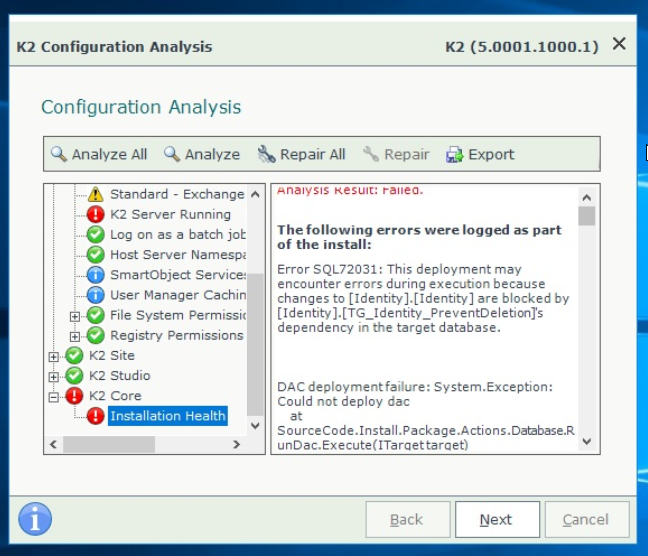
Symptoms
The K2 Five installer will not complete and a Red exclamation will be present on the K2 Core and K2 Database.Troubleshooting Steps
To determine if there's any triggers on the K2 Database that is blocking the installer, execute the script below:
USE[K2]
GO
select * from sys.triggers
By executing the above script you need to validate if the trigger is enabled - the is_disabled column should be 0
Under normal circumstances, the is_disabled column should be 0 and not 1. Should the results display data, it means that the trigger is causing the installer to fail.
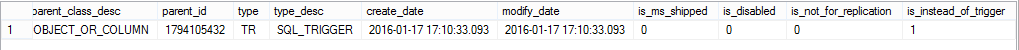
To resolve this issue, direct database modification will be required. Please log a K2 Support Ticket on the K2 Customer Portal for assistance in resolving the issue.
Please Note that direct K2 database modification is not allowed as it might leave the environment in an unsupported state. This must only be done with the assistance of, or when instructed to do so by K2 Support.



