One of the most requested capabilities for Nintex Workflow Cloud has been the ability to assign a single task to multiple individuals, so a task can be completed by one of many or by collaborative decision-making.
We will be making a number of updates to Task capabilities in Nintex Workflow Cloud over the coming months, starting with a new action in the workflow designer: Assign a task to multiple users.
To see it in action, check out Chris Ellis' (Director of PreSales) awesome video.
The action:
With Assign a task to multiple users, you will be able to assign a task to multiple assignees and set the Completion rules.
You still be able to look up assignees from your User Directory or your tenant's User Management, or use a collection variable of email addresses.
For now, up to 10 assignees will be sent their tasks all at once.
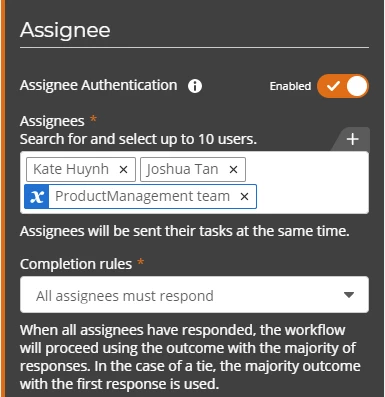
The Task list:
The Task management page in Automate has been updated to provide an view of a task's overall status. You'll be able to see who has responded, which tasks are still outstanding, and the winning response of a completed task.
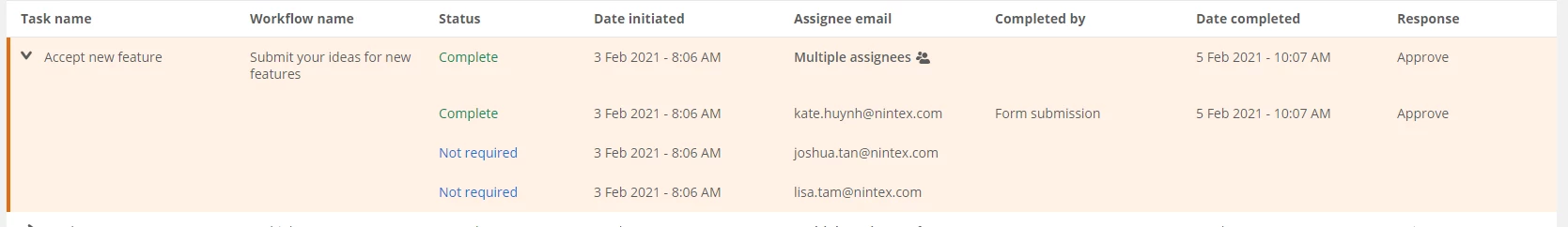
This is a task that has a Completion rule of 'First response completes the task':
- The overall task groups together each assignee's task
- Kate has responded to the task, so the 2 other tasks are no longer required
- The overall task is completed, and the winning outcome is Approve
Assignees will only see their own task in My Nintex, even if it is a part of a larger multi-user task.
The Action output:
For Authenticated tasks, the action will also capture the 'responder' of each task, so you can easily identify and manage the responses per assignee. This is important in the case of escalation or override where another user may respond on behalf of the original assignee.
If Multiple outcomes is enabled, the outcome selected by each assignee is also stored.
As there are multiple responses to collect from all assignees, the output of the action will be a collection of objects. If you would like to use the output, it is recommended you first use Loop for each, to extract out each response.
Further enhancements to look forward to in the coming months:
- Supporting up to 20 assignees
- Supporting directory groups and Nintex Workflow Cloud groups
- Adding more Completion rules 'Wait for specific response' and 'Wait for a percentage of a response'
- Including Sequential as an Assignment behavior so tasks are created and sent to assignees one at a time
- Assign a task to multiple users only offers 'Forms' for now. Express approval will be added in the future, where users can pick Form or Express approval or both
Developer API:
- Today, Developer API will not support Assign a task to multiple users. Though it will continue to work with any tasks created with Assign a task action.
- We will be working to enhance Developer API in order to support all tasks created from both Assign a task to multiple users and Assign a task






