In this blog I am going to go through the recently released manual delegation feature for the Business Owner role in Nintex Workflow Cloud.
Manual Delegation of a Task by the Business Owner
With a recent update in Nintex Workflow Cloud, we now have the ability for a user that is assigned as a Business Owner of a workflow to delegate a task to another user/s. The first thing we need to do make sure that the user has permissions as a Business Owner to the workflow.
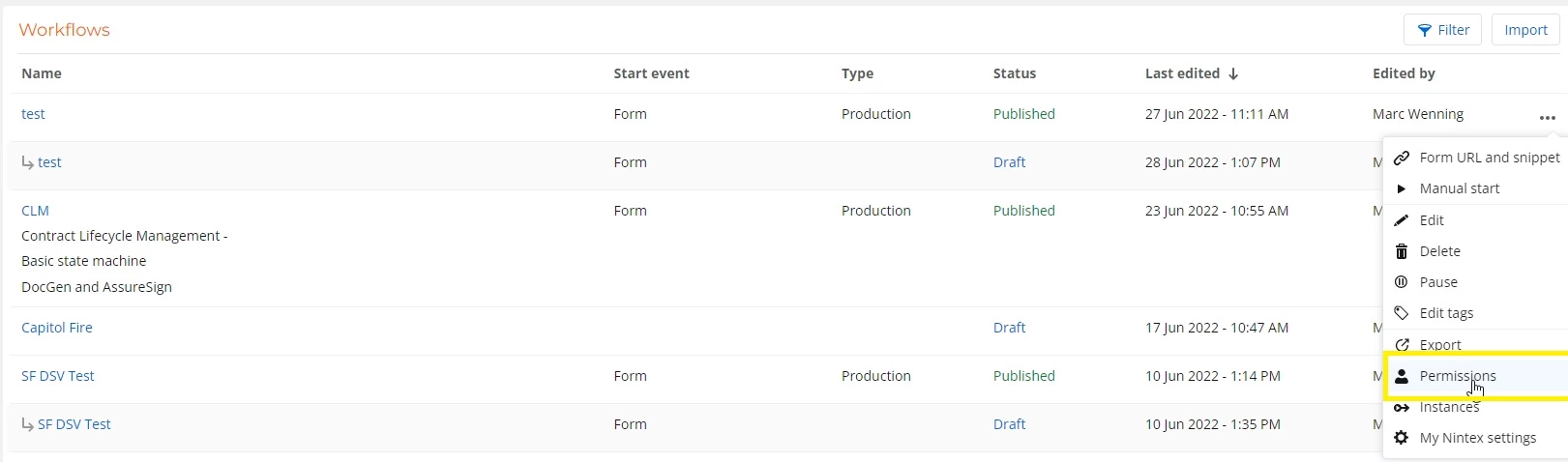
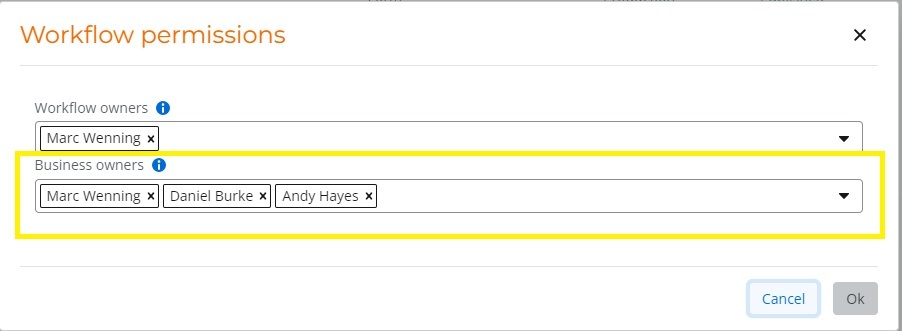
After granting the Business Owner Role permission the user will be able to go to the My Nintex section of Nintex Workflow Cloud, and by selecting Workflow Tracking on the left-hand side they will see all the workflows they are a Business Owner of.
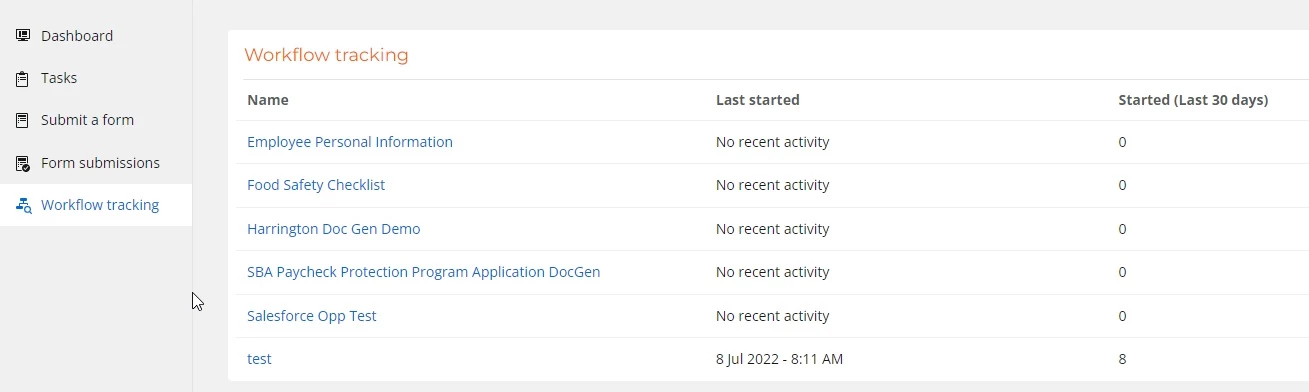
They can then select the workflow they want to look at and see all the instances of that workflow.
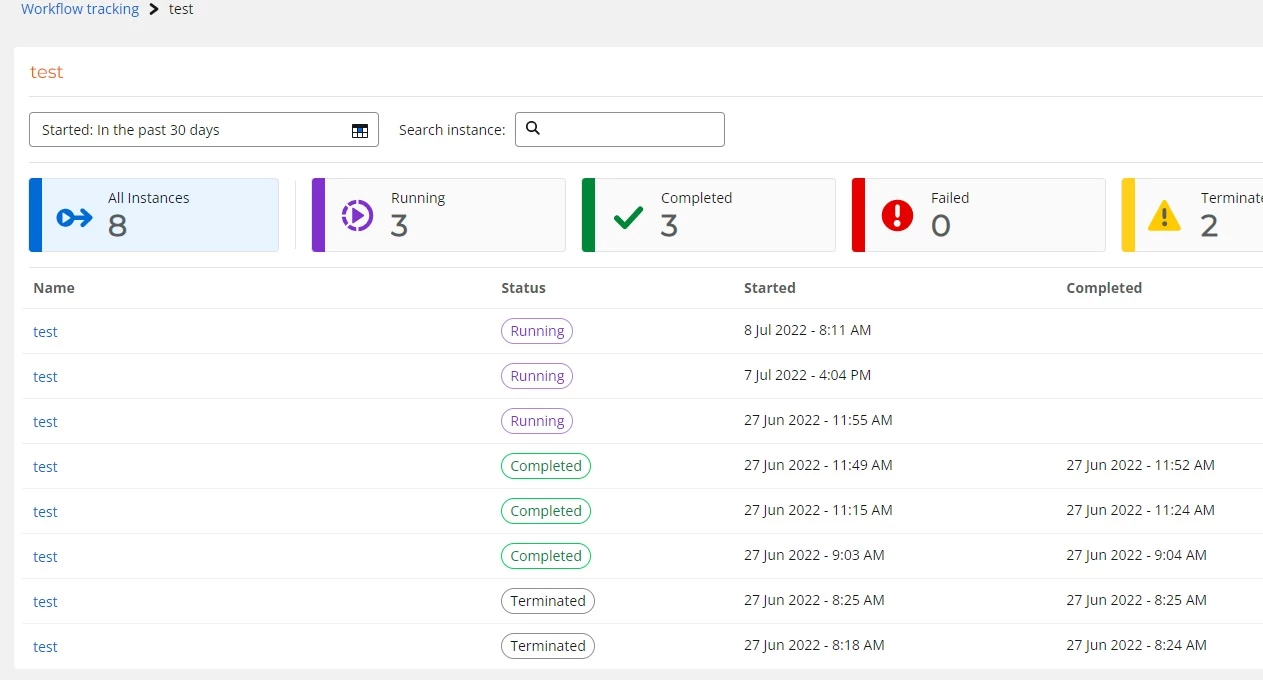
Now we can select the workflow instance we want to look at by clicking on the name and in the flyout window on the right-hand side of the page we will see all the information about this particular instance.
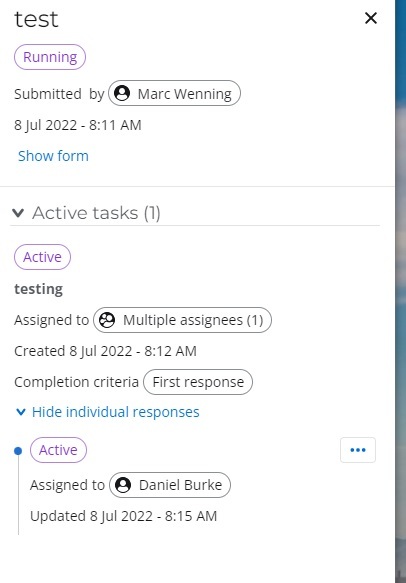
Now if we want to delegate the active task we need to click on the ellipsis next to that task.
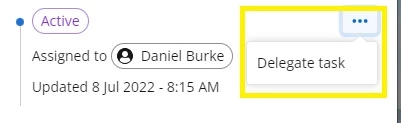
A Delegate task window will now open allowing the Business Owner to delegate the active task to another user. You may also include a message to the user the task is delegated to here as well if you wish. Once you have added the users you wish to delegate the task to click the Delegate button.
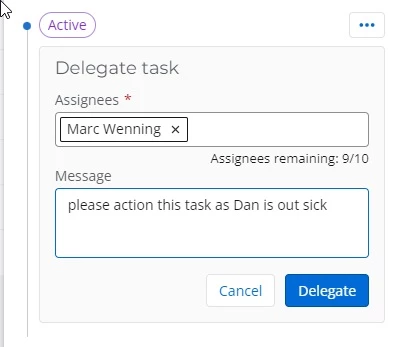
The user will then receive a task notification and will be able to action the task that was delegated to them.



