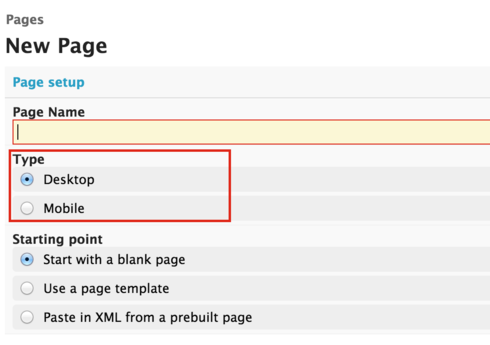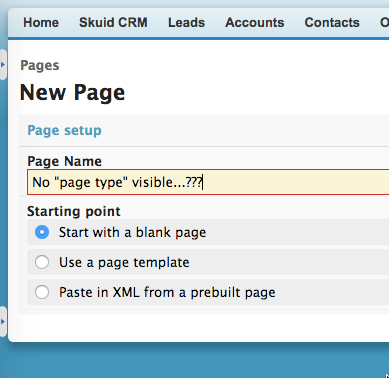seems stupid, but none of the online documentation tells how to open it
i suppose the videos do, but i can’t play a video right now. It should be in the written documentation as well…
ok, i found the documentation
but when i do “new page”, I don’t get an option of “type”, just page name.
do i need to update my skuid ?
or is there some config setting i need to change?
i notice on the app exchange skuid is at 4.4
my skuid seems to be 3.5
however, there seems to be no direct way to upgrade… do i have to reinstall ?
having a stupid day
Question
where is the link to skuid mobile page builder
 +9
+9This topic has been closed for replies.
Enter your E-mail address. We'll send you an e-mail with instructions to reset your password.