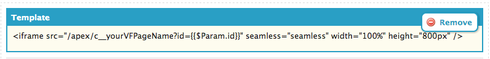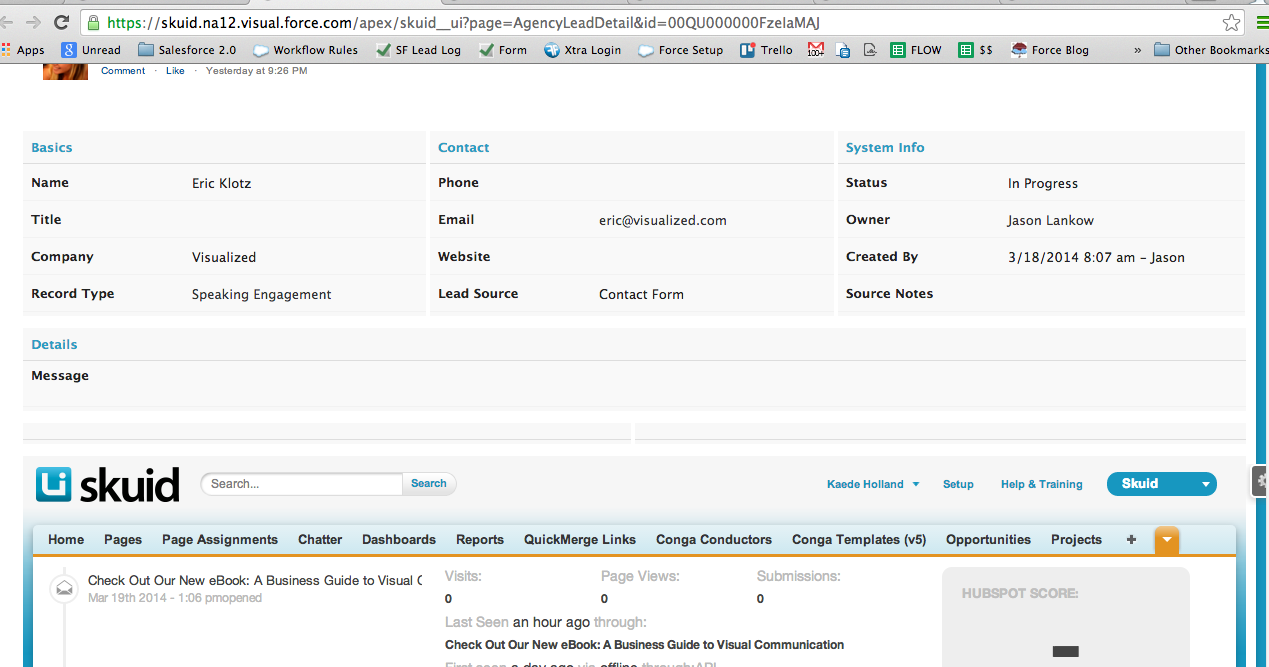Why is Visualforce missing as an option under the Page Include component on one of my Skuid pages?
Question
Visualforce missing as option on Page Include component
 +6
+6This topic has been closed for replies.
Enter your E-mail address. We'll send you an e-mail with instructions to reset your password.