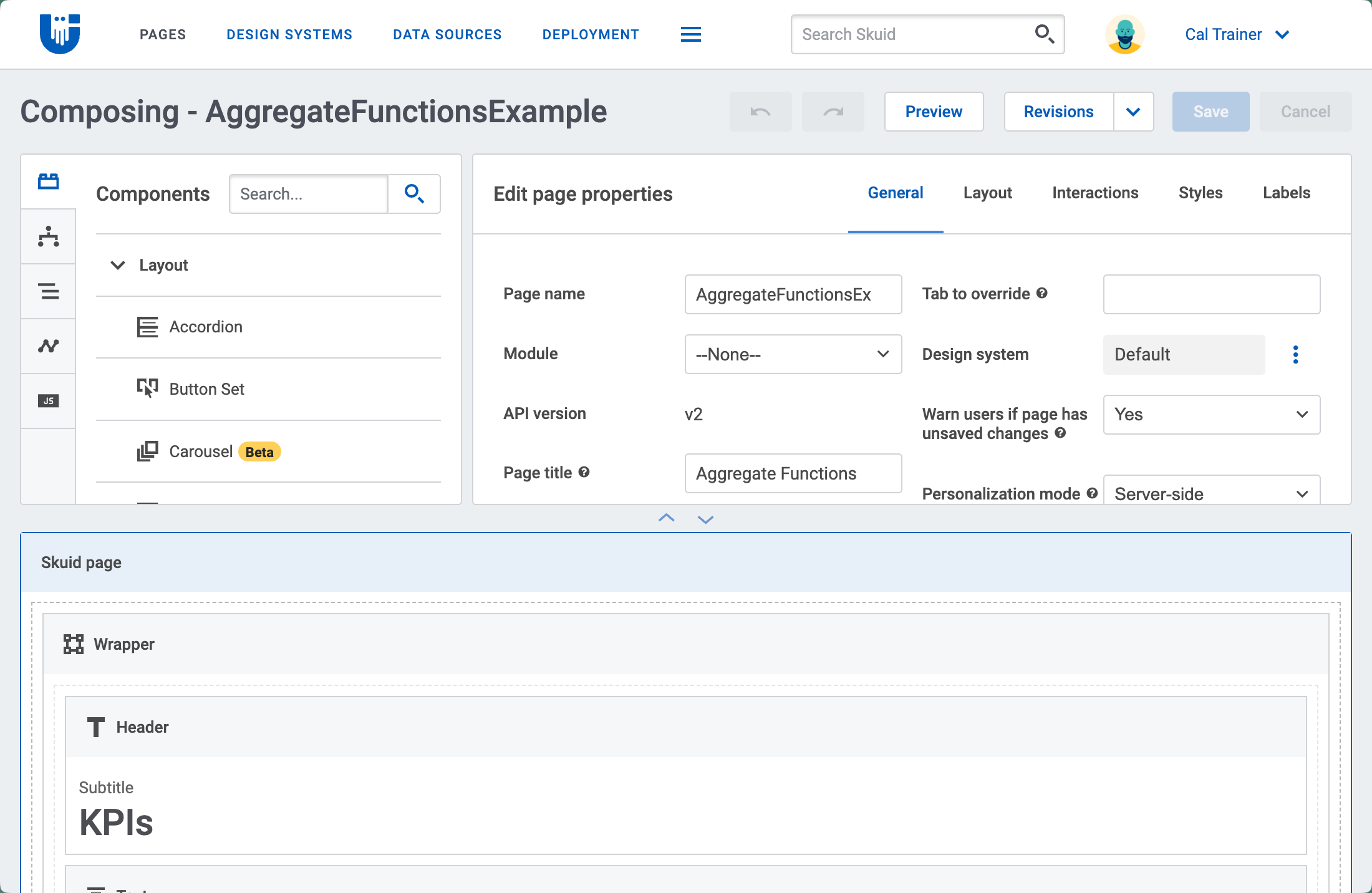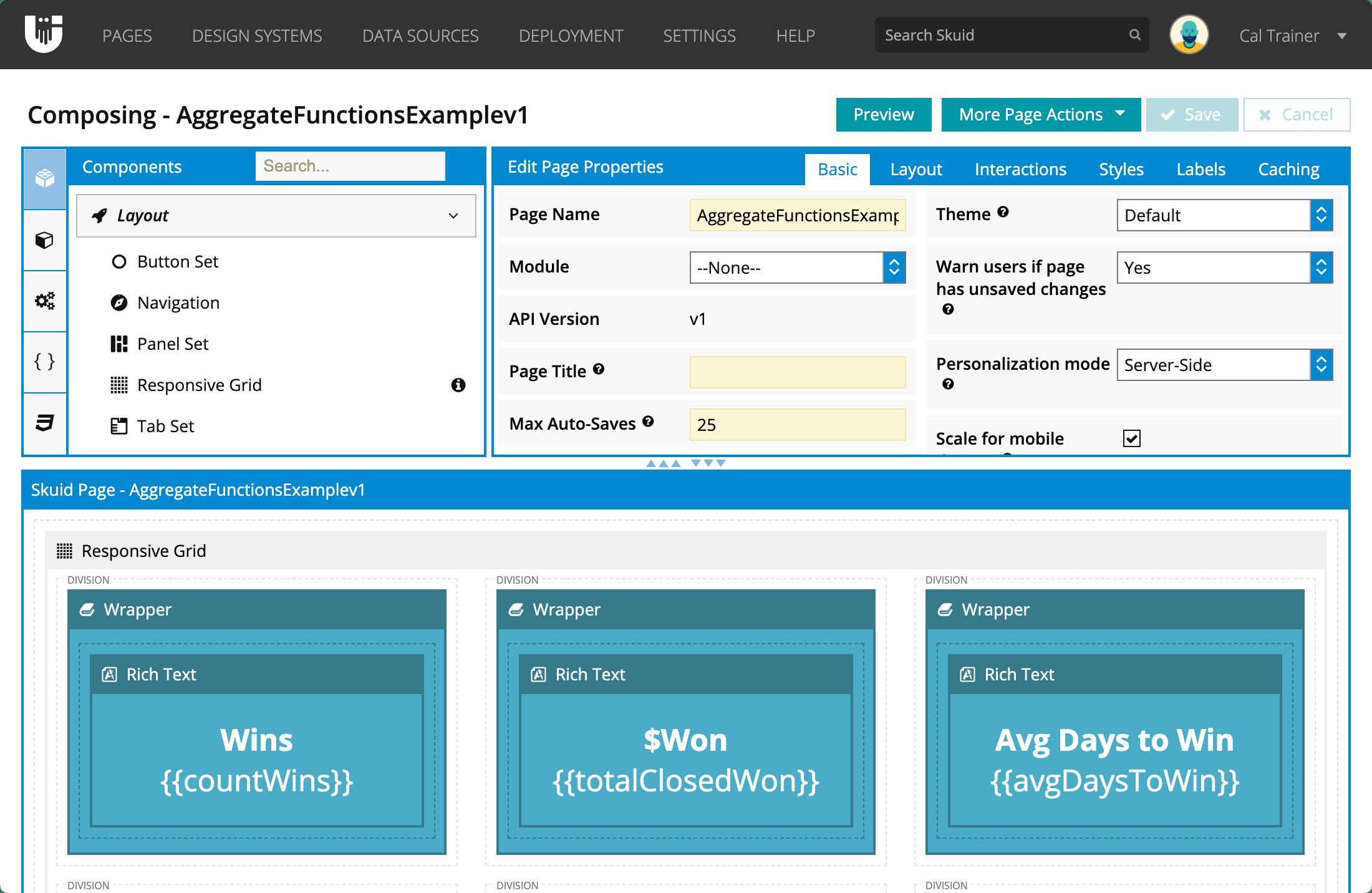Calling all long-time Skuid builders!
- Have you made the switch to API v2?
- If you have, what has your experience been like?
- If you haven’t, what are some of the roadblocks and concerns you have?
We’d love to hear about your experience.![]() Not sure what version you’re on?
Not sure what version you’re on?
v2 Composer [current]
v1 Composer [legacy]
Here are some helpful resources about migrating to v2👇

why-customers-should-migrate-to-V2
We understand that migrating from V1 to V2 could feel intimidating, but here's why you should. Plus, our migration utility will help you get there.