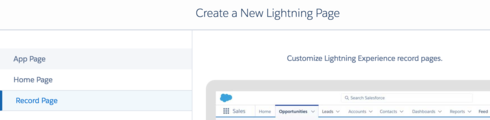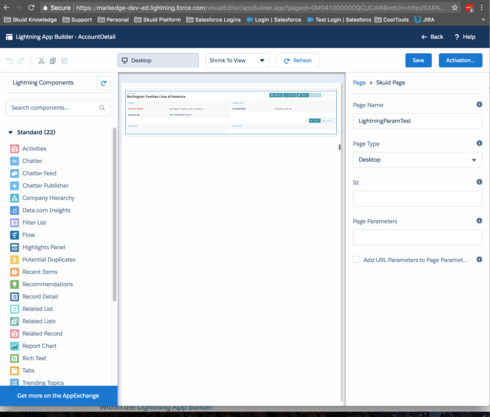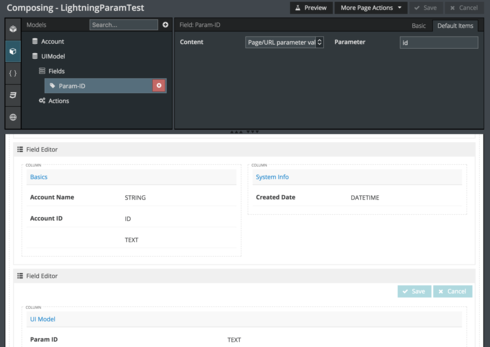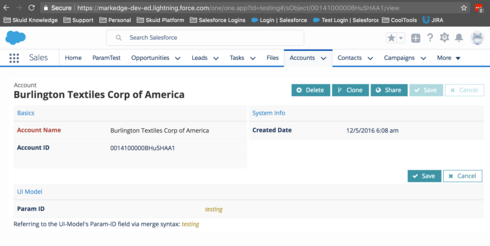I have a Skuidified version of a ‘Create New Activity’ component that looks at the page’s URL ID Prefix and then generates the WhoId & WhatId based on what detail page we’re on.
The issue i’m running into is not being able to access the $Param global merge syntax in Lightning, though I’ve checked ‘Add URL Parameters to Page Parameters’.
I was wondering whether there’s an additional step I have to take to use this functionality or whether Lightning is interfering with this. The page it’s self works and I’ve verified this in production.
Question
Using $Param.Id and Lightning
 +8
+8Enter your E-mail address. We'll send you an e-mail with instructions to reset your password.