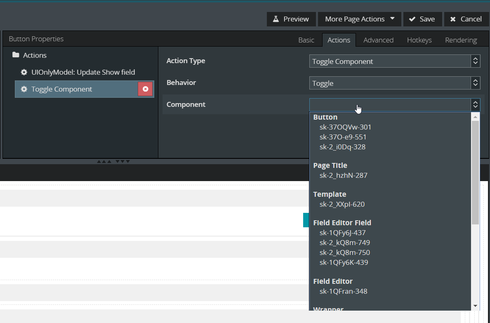I have a table i want to hide with a chart below so I can use the filters of the table. I also want to have a separate duplicate table which can be toggled to get a table view without the chart. When I condition one table body with display:none. Both tables get conditioned. Is there a method to use a script to turn the display:none to display:block in the button by toggeling?
https://drive.google.com/file/d/14fiRQcfcQZE20UvVGKU6pl7RCspVHeE8/view
Question
Trigger hide table with css
 +14
+14This topic has been closed for replies.
Enter your E-mail address. We'll send you an e-mail with instructions to reset your password.