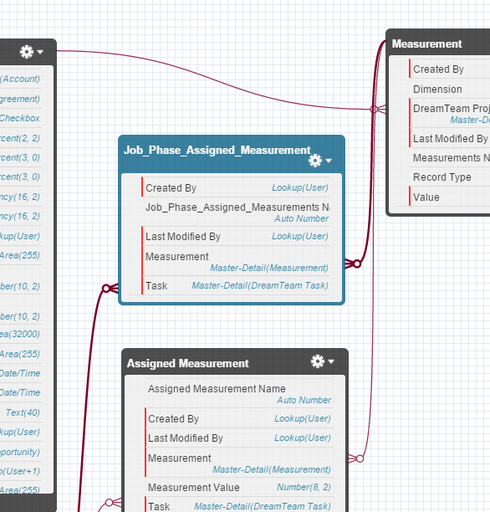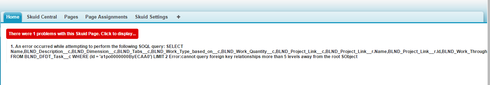I have two objects I’m working with.
The first is a custom task object I’m using that can reference other tasks as parents. Tasks are assigned a “Tab” value of 0-9 for which level they belong to in the Gantt Chart tool I’m using. Tab 0 = Jobs, Tab 1 = Phases, Tab 2+ = Phase or Task.
The second is a custom equipment object with a junction table to the tasks table. So many pieces of equipment can be assigned to many tasks.
When working with a task I would like to be able to list records in the equipment object based on whether or not it has been assigned to one of the parent job/phases the task is a descendant of.
Tasks can be at level 2 through to 9 and I’ve created a Popup w/ a page include for the Task Detail in order to easily replicate it across each level.
Now, how can I have a model that can look throughout each level of relationship possible a task can have. For example, a simple task can be the child of phase “Rip and Replace” which is child job “Replace Shingles”. But a task can also be the child of phase “Phase whatever1” which is child of phase “Phase whatever2” which is child of phase “Phase whatever3” which is child of phase “Phase whatever4” which is child of phase “Phase whatever5” which is child of phase “Phase whatever6” which is child of phase “Phase whatever7” which is child of phase “Phase whatever8” which is child of job “Job WTF!”.
I’m supposing I can create all nine possible conditions with OR conditional logic set between each with “Deactivate this condition” for “If no row in Source Model, then…”.
Will this break the query when a condition simply isn’t possible as the relationship doesn’t exist when working with a task with Tab value of 2 when trying a condition that would only exist if the tab value for the task was 9. ie. grand-child vs grand-grand-grand-grand-grand-grand-grand-grand-child?
Yeah …
Question
tricky model condition required
 +20
+20This topic has been closed for replies.
Enter your E-mail address. We'll send you an e-mail with instructions to reset your password.