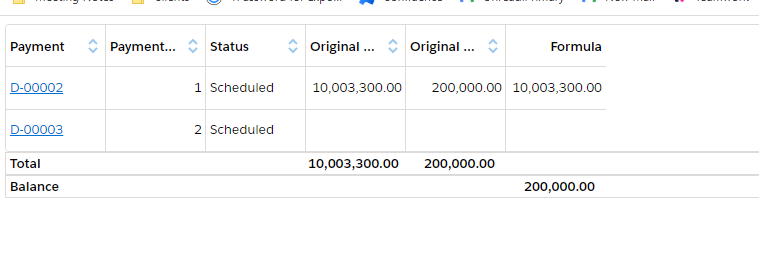We’re looking at a requirement to create a table of payments that has a Total row, but also a row for a calculated Balance beneath the total (screenshot). Is there some other way to get the columns to align other than fixing the column widths? Or is there another way any one has done this sort of thing? Our client was not keen on displaying totals out of alignment with the columns (e.g. putting the totals in a different section / blocks above or below the table).
Question
Totals & Balance Rows on Table
 +1
+1Enter your E-mail address. We'll send you an e-mail with instructions to reset your password.