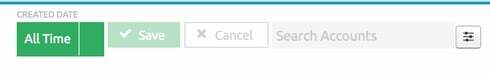<skuidpage unsavedchangeswarning="yes" personalizationmode="server" showsidebar="true" useviewportmeta="true" showheader="true" theme="Clean Green"> <models> <model id="Accounts" limit="20" query="true" createrowifnonefound="false" datasource="salesforce" type="" sobject="Account"> <fields> <field id="Name"></field> </fields> <conditions> <condition type="fieldvalue" field="CreatedDate" operator="gte" inactive="true" enclosevalueinquotes="false" name=" __autofilter__ start __CreatedDate" state="filterableoff" value=""></condition> <condition type="fieldvalue" field="CreatedDate" operator="lte" inactive="true" enclosevalueinquotes="false" name="__ autofilter __end__ CreatedDate" state="filterableoff" value=""></condition> </conditions> <actions></actions> </model> </models> <components> <skootable showconditions="true" showsavecancel="true" showerrorsinline="true" searchmethod="server" searchbox="true" showexportbuttons="false" pagesize="10" createrecords="true" model="Accounts" buttonposition="" mode="read" allowcolumnreordering="true" uniqueid="sk-3w-jn6-109"> <fields> <field id="Name" hideable="true" uniqueid="fi-3w-zbG-105"></field> </fields> <rowactions> <action type="edit"></action> <action type="delete"></action> </rowactions> <massactions usefirstitemasdefault="true"> <action type="massupdate"></action> <action type="massdelete"></action> </massactions> <views> <view type="standard"></view> </views> <filters> <filter type="daterange" filteroffoptionlabel="New Filter" createfilteroffoption="true" affectcookies="true" autocompthreshold="25" conditionsource="auto" labelmode="auto" conditionfield="CreatedDate"></filter> </filters> </skootable> </components> <resources> <labels></labels> <javascript></javascript> <css></css> </resources> <styles> <styleitem type="background" bgtype="none"></styleitem> </styles> </skuidpage>