Something went wrong while editing a tab page. I was introducing a new model by cloning the primary object/model. It initially did not like the name I gave it “Expense1thisFY” ( I may have hit space after the “i”) and got the typical error message, renamed it to (cant remember what) and added a condition. On preview, I got an error (likely what you see in the images below). Figured perhaps cloning was a bad idea and proceeded to delete the clone model (at the end of my model list). This rendered both the tab page and it’s builder/edit skuid page unusable. What’s strange is there are some components and models (hiding under other tabs on the tab component) that are still functioning. The edit page is simply empty. The version restore button on the edit/builder page isn’t solving this. Any chance I can salvage this page? Tab Page (some elements under that tab component (and the graph are still working)  Skuid Builder/Edit page
Skuid Builder/Edit page 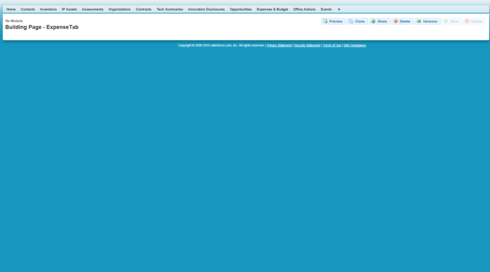
Question
Tab Page (and it's skuid edit/building page) invalid model error
 +3
+3Enter your E-mail address. We'll send you an e-mail with instructions to reset your password.




