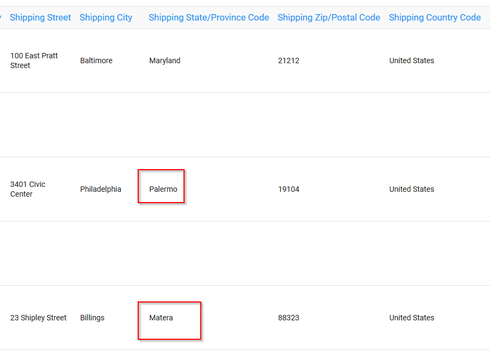The previously accurate state codes I was showing on my SKUID-ified Contact layout now gives me random (seemingly Italian) state names instead of the correct USA states.

However, when editing the picklist, the correct value is shown:
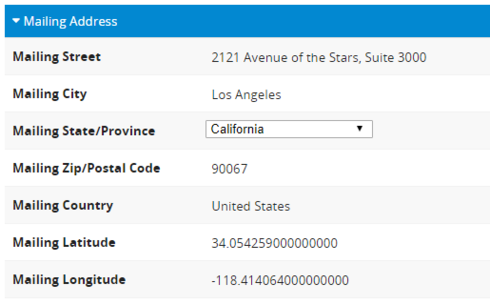
This is confusing my users greatly, any advice on how to deal with this would be appreciated.
Thanks!
Eulogio