What I am attempting to do I think is simple but I do not know the functions or variable I need to alter in Javascript to make it work. I have a table that on load display a certain set of column and there are some other col in the table but that are not display by default but you can access in the Table setting. I’d like to make a button that one clicked displays a specific set of col and hides the rest while still making them available in the Table Setting if that makes sense. In short how do I toggle the checkbox in the Table setting via a Snippet? I feel like it should be simple, no? Thanks for all the help I can get. 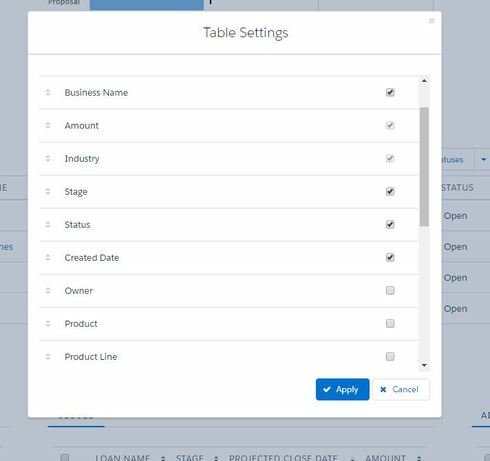
Question
Snippet to Show/Hide set of Column in Table
 +2
+2This topic has been closed for replies.
Enter your E-mail address. We'll send you an e-mail with instructions to reset your password.




