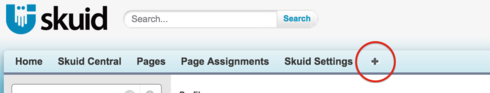On our production org, we have Skuid 5.8, and on a sandbox org we had Skuid 5.6. I didn’t see the Skuid Settings tab in the sandbox, so I updated the latest one, 5.21. I still don’t see the Skuid Settings tab. I need to set up a component pack to test in the Sandbox, but don’t know what to do now that I’m not allowed to. Any idea of what’s going on?
As an aside, I thought updates came in automatically. Some misconception?
Question
Skuid Settings tab is not showing in Sandbox
 +2
+2Enter your E-mail address. We'll send you an e-mail with instructions to reset your password.