I have built new SFDC validation rules to give custom error messages to our customers when they use our community. We use Skuid pages rather than native layouts. I have a Tab Set component with multiple tabs and use conditional rendering to segment the UX. The validation rule error messages display fine on the first tab of the Tab Set, but they fail to display in the second or third tabs. I know the validation rules are working as expected, but they fail to display the errors only when I am inside the second or third tabs.
>>I am using Skuid version 10.0.5<<
Question
SFDC Validation Rule Error Messages and Tab Sets
 +4
+4Enter your E-mail address. We'll send you an e-mail with instructions to reset your password.





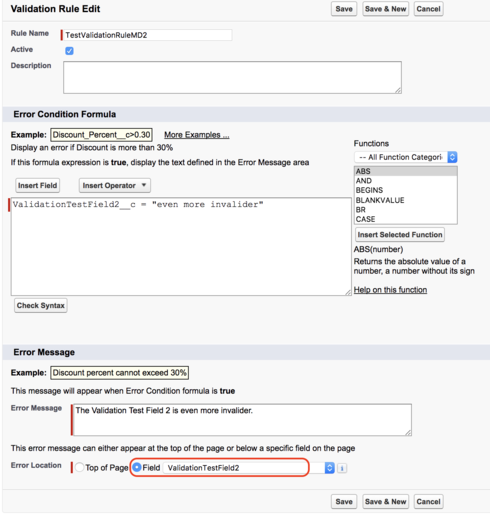
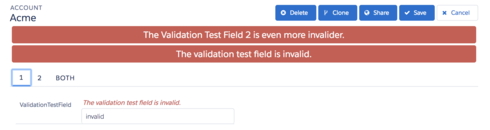
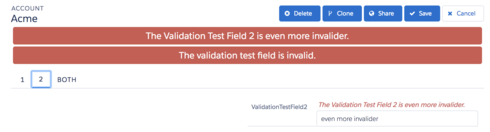
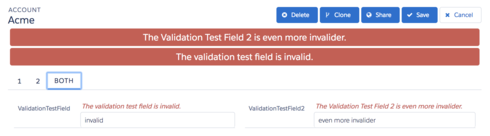
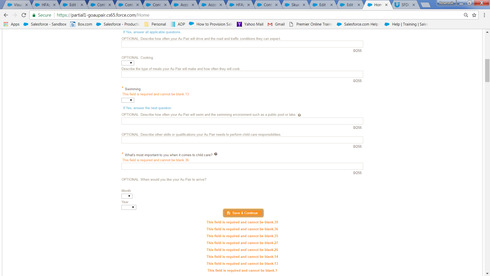 this is a picture of the validation rules working properly. This is the same page, all I did was remove all rendering conditions and strip out the tab set so everything is in one flowing page.
this is a picture of the validation rules working properly. This is the same page, all I did was remove all rendering conditions and strip out the tab set so everything is in one flowing page.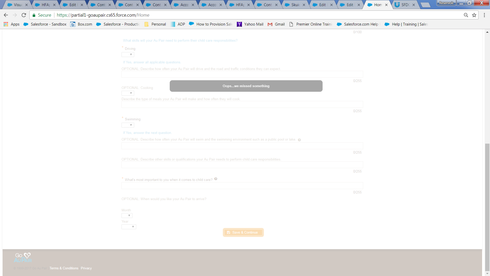 This is the same page before I stripped the tab set out and removed the rendering conditions. You can see that there are no error messages displaying behind the error message. But clearly they are working.
This is the same page before I stripped the tab set out and removed the rendering conditions. You can see that there are no error messages displaying behind the error message. But clearly they are working.
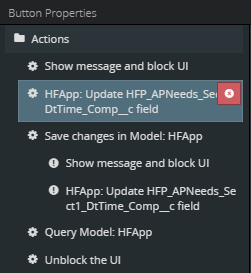
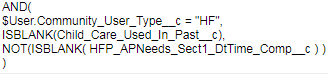 Here is an example f the validation rules
Here is an example f the validation rules