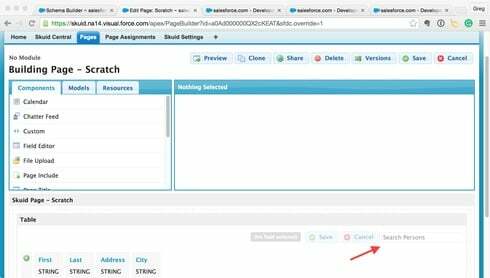Using Salesforce Lightning Connect, I’ve successfully wired a skuid table to an external object that is a table on IBM’s DashDB hosted database service. (Sort of DB2 LUW in the cloud on IBM Bluemix.)
However, when I try to use the skuid “Search” field, nothing seems to happen. When I use the similar capability in the traditional Salesforce dev environment, a search is done across all columns for the data in the search box, without any special effort.
Do I have to explicitly enable something else for search to work when used like this?
Thanks in advance!
Greg Stasko