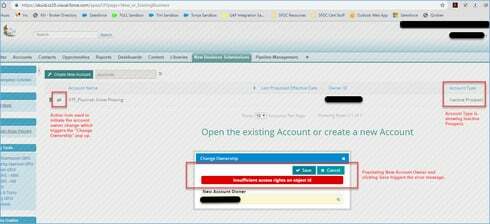We have a Skuid page built that searches for Salesforce accounts and if one is found that is flagged as “Inactive Prospect”, the user can change the account owner to themselves. Our users are running into an error message when they attempt to do this though. Specifically, the error message says “insufficient access rights on object id”. As the Salesforce administrator I do not get this error and can change the owner via the Skuid page as expected. However, when I’m logged in as a user (or they attempt) the error pops up. There isn’t any error if the account owner is changed via the standard Salesforce record page. Everything works correctly that way, so I don’t think it’s a Salesforce access issue. With that said, I can’t figure out what it could be on the Skuid side that is prompting the error. This functionality used to work for our users, but then one day they started receiving this error. We are still on Salesforce Classic, so it’s not like the move to Lightning caused this. Again, using standard Salesforce functionaly users can successfully change the account owner to themselves for “Inactive Prospects”, but using the Skuid page they cannot. Any help would be greatly appreciated. I’ve attached an image of the error for reference.