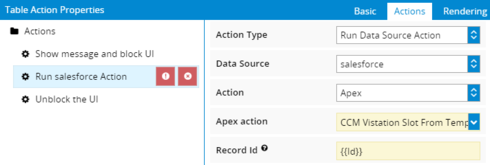I am trying to run an Apex data source action from a row action. What is the merge syntax to use the current working row to pass as a record to the Apex class? As of right now, running the row action results in a null-object error. Below is my Apex class and action setup:
Question
Run Data Source Action Merge Syntax
 +4
+4This topic has been closed for replies.
Enter your E-mail address. We'll send you an e-mail with instructions to reset your password.