I have a working connection with Google Sheets but I am experiencing issues with rendering the field names (Col names), which prevents me from doing anything else but listing the sheet values.
I understand from other posts on the Community, e.g. https://community.skuid.com/t/calling-third-party-rest-api-with-skuid that it most probably have everything to do with “Path to Content”, but I have been testing with all possible combinations (at least it feels like that) and I am in need of some input that would enable me to proceed with getting a proper Google Sheet integration with Read, Insert, Update, Delete commands fully functional.
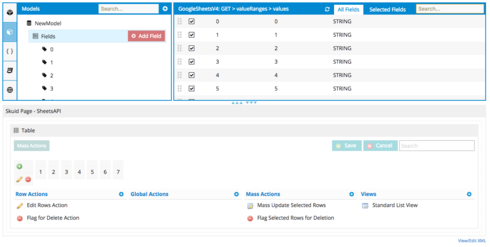
I have been referring to the Google API Explorer
https://developers.google.com/apis-explorer/#p/sheets/v4/
and been using both:
sheets.spreadsheets.values.get
sheets.spreadsheets.values.batchGet
e.g.
/v4/spreadsheets/1xWSUmE0x10Ci3pUu_KgDPU8DNU4bWb2Edy2gv2tLH6o/values:batchGet?majorDimension=DIMENSION_UNSPECIFIED&ranges=Sheet1&valueRenderOption=FORMATTED_VALUE&fields=valueRanges%2Fvalues
What am I missing?
Cheers
Erik




